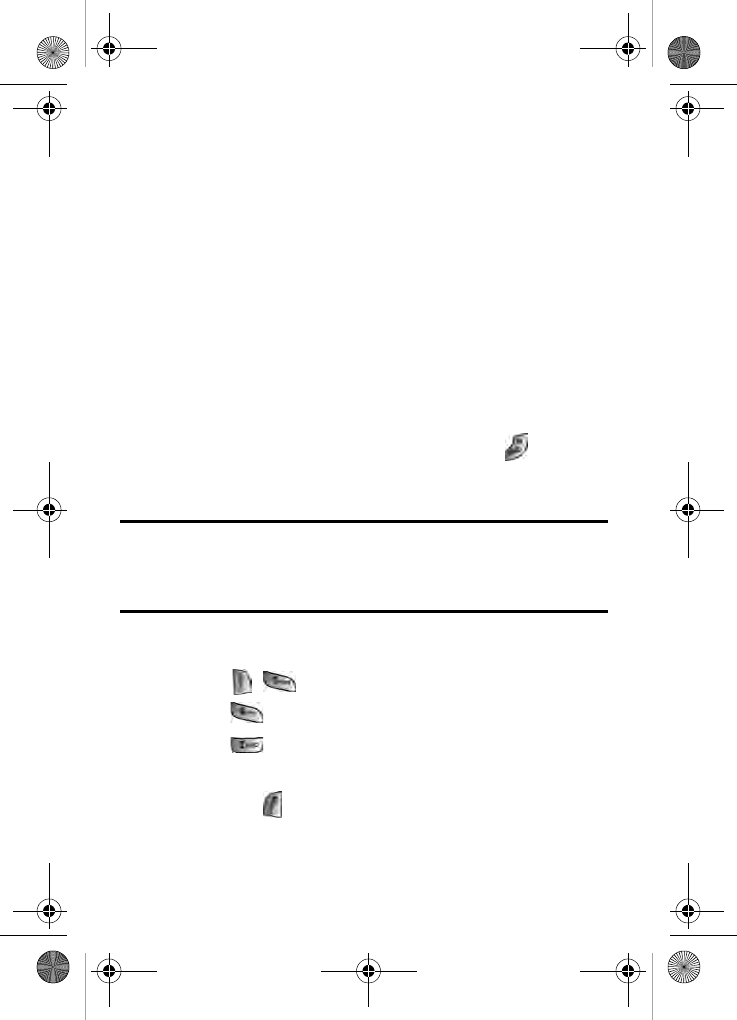
Voice Services 83
6. If the recording sounds ok (no mistakes, and no
background noises), say "Yes." If you need to re-record the
digits to fix any problems, say "No." The phone then
prompts you to say the digits again. Wait for the beep, and
then record the digits again. Repeat this step until you are
satisfied with the recording.
7. After confirming that the recording sounds ok, repeat the
recording process with the next set of digits. After six sets
of digits, the phone will ask you whether you want to do
more adaptation. Answer "Yes."
8. Repeat steps 4-8 for another six sets of digits. After the
sixth set of digits, you will be half way through the session
and the phone asks “More Adapatation?”. Select OK to
continue for six more sets of digits, or press for partial
adapation. When you are finished with a full session, you
will reach a screen that reads, “Adaptation Complete”.
Note: It is recommended that you perform the complete adaptation of
Digit Dial at least once to achieve the maximum benefit of this feature. If a
partial adaptation is performed, you can always return later and resume
the process from the half way point.
Resetting Digit Dial Adaptation
To erase any adaptation and reset Digit Dial to its original state:
1. Press for Settings.
2. Press for Voice Dial.
3. Press for Reset Digits.
4. Press the navigation key up or down button to select Yes
and press .
A660 BMC Manual.book Page 83 Tuesday, April 13, 2004 9:29 AM


















