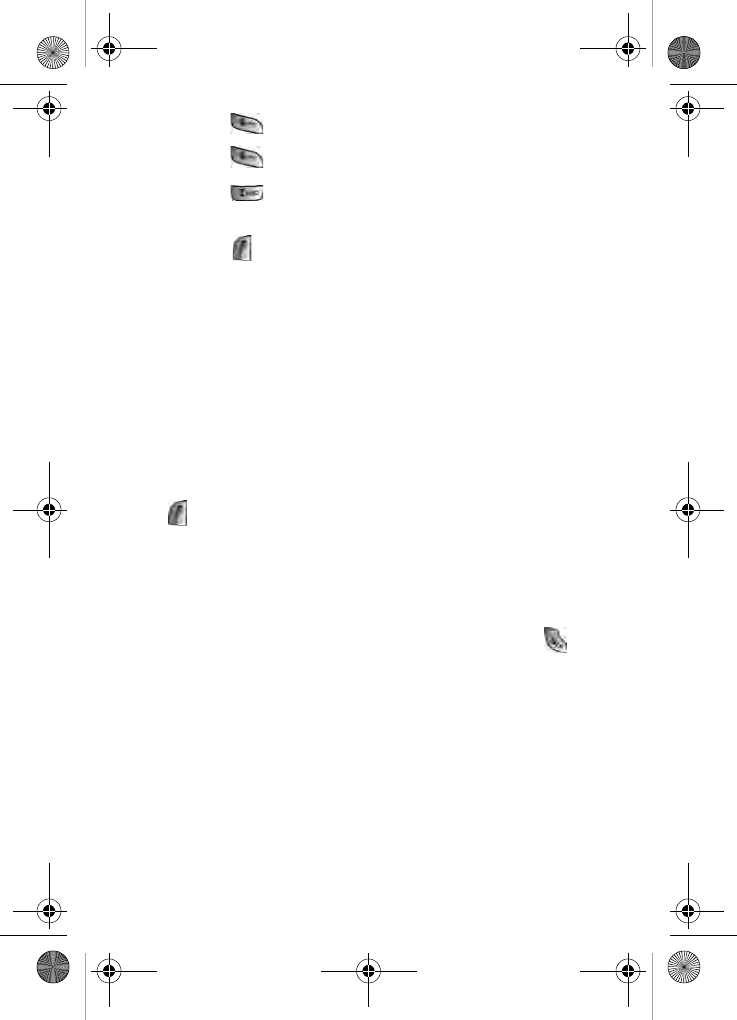
Voice Services 85
2. Press for Voice Dial.
3. Press for Choice List.
4. Press for Name Dial.
5. Press the navigation key up or down to select Yes or No and
press .
When choice lists are enabled for Name Dial, after you say the name,
the phone will display one or more names on the screen and prompt
you to confirm the name you spoke.
"If the phone says, "Did You Say," followed by the correct name, say
"Yes."
"If the phone asks you, "Did You Say," followed by an incorrect name,
say "No." The phone then prompts you with the next name, if there is
one. If there are no more names, the phone will say "Sorry, No Match
Found," and will not place a call.
You can also choose a name from the choice list manually. Use the
Launch Pad up and down buttons to highlight the name, and then
press to select it.
Using Phonebook
Phonebook allows you to retrieve contact information for any person
saved in your phone by saying the full name of the person.
To retrieve information using Phonebook:
1. Activate voice recognition by pressing and holding . The
phone prompts you for a command.
2. Say Phonebook. The phone prompts you to say the name.
3. Say the full name of the person, exactly as it is entered in
your Phonebook. The phone plays the name it recognized
through the earpiece, and then opens the contact
information for that name.
A660 BMC Manual.book Page 85 Tuesday, April 13, 2004 9:29 AM


















