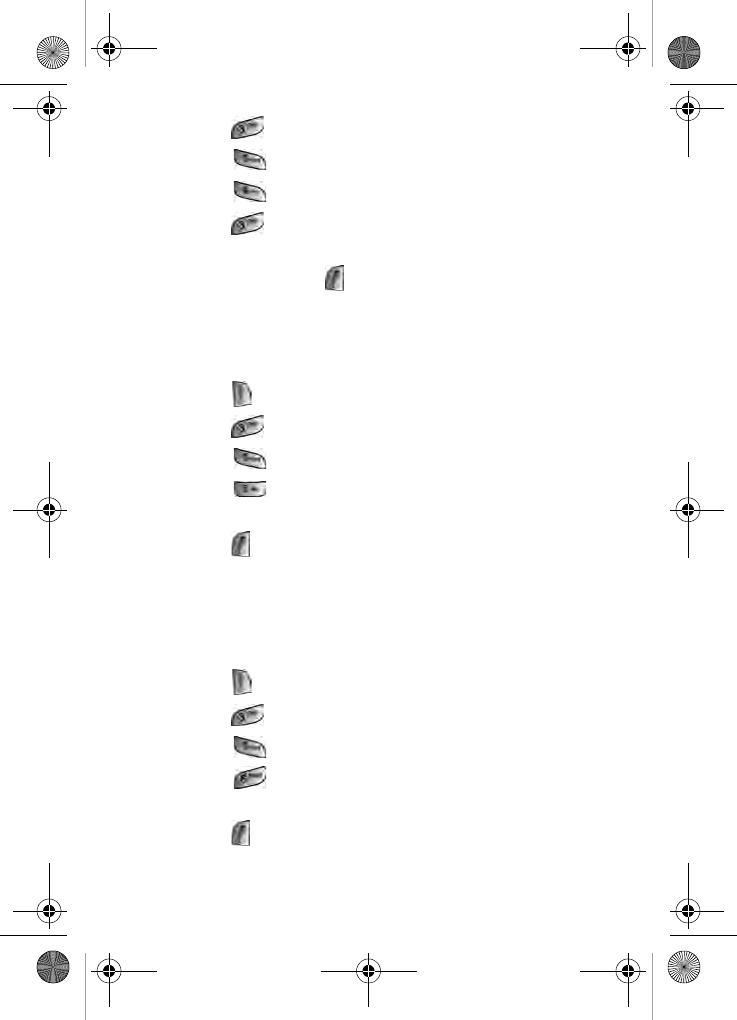
Messaging 105
2. Press for Messaging.
3. Press for Settings.
4. Press for Message Alerts.
5. Press for MSG Reminder.
6. Press the navigation key up or down to select the desired
duration and press to Select.
Save in Outbox
This allows you to save a copy of the outgoing text message in the
outbox. To turn this option On or Off:
1. Press for Main Menu.
2. Press for Messaging.
3. Press for Settings.
4. Press for Save In Outbox.
5. Press the navigation key up or down to select Yes or No and
press to Select.
Auto Delete
This option allows you to automatically delete old messages when
the memory becomes full. This prevents new messages from being
rejected due to the Inbox being too full. To turn this option On or Off:
1. Press for Main Menu.
2. Press for Messaging.
3. Press for Settings.
4. Press for Auto Delete.
5. Press the navigation key up or down to select Yes or No and
press to Select.
A660 BMC Manual.book Page 105 Tuesday, April 13, 2004 9:29 AM


















