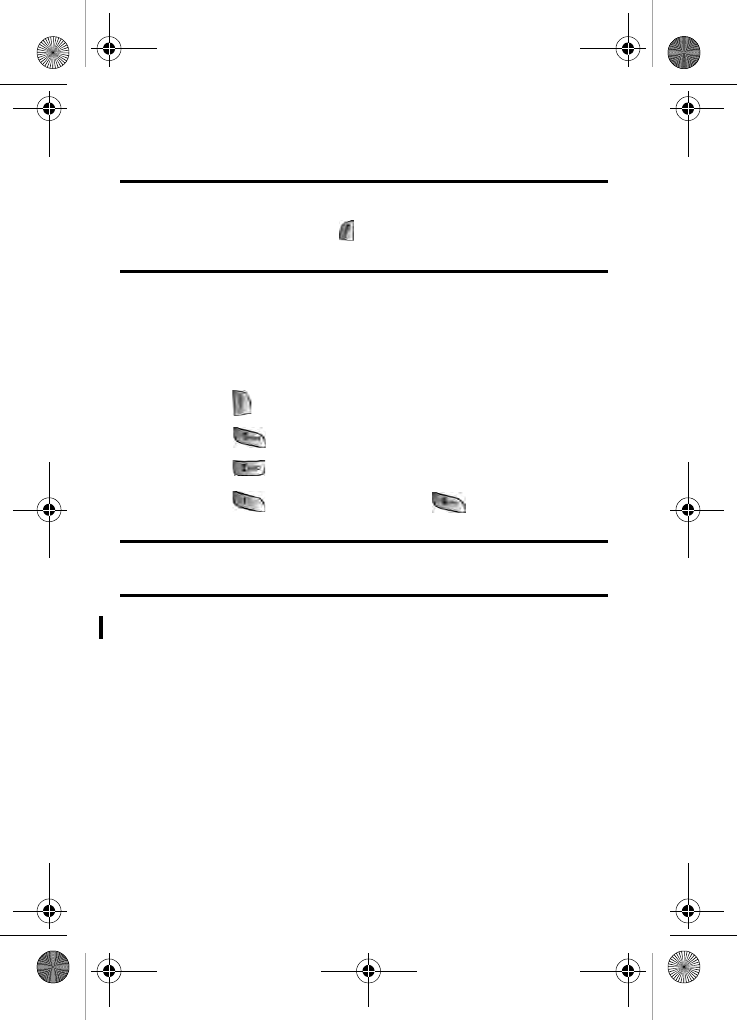
Settings 21
Controlling Your Phone’s Settings
Reminder: To access the phone’s main menu, press (Menu) from
standby mode. Menu items may be selected by highlighting them with
the navigation key and pressing , or you can press the number
corresponding to the menu item on your keypad.
Sound Settings
Adjusting the Phone’s Volume Settings
To adjust the ringer or key tone volume:
1. Press for Main Menu.
2. Press for Settings.
3. Press for Sounds.
4. Press for Ringer Volume or for Key Tone.
Tip: You can adjust the ringer volume in Standby mode or the earpiece
volume during a call by using the volume keys on the side of your phone.
Ringer Type
Ringer types help you identify incoming calls and messages. You can
assign ringer types to individual phone book entries, types of calls,
and types of messages.
• Single Tones include a variety of standard tones.
• Ring Tones include a variety of standard ringer types.
• Melodies includes a variety of standard musical melodies.
A660 BMC Manual.book Page 21 Tuesday, April 13, 2004 9:29 AM


















