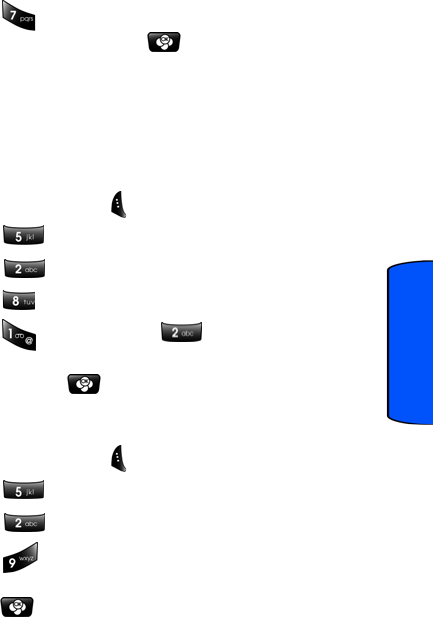
Phone Settings 98
Phone Settings
4. Press for SVC Lamp.
5. Select Off or On and press to save and exit.
Changing the Contrast of your Displays
The Contrast setting adjusts the contrast of your main and front
LCDs. You can adjust the contrast if you have difficulty viewing the
screen, particularly in sunlight.
To change the Contrast setting:
1. Press the left softkey for MENU.
2. Press for Settings.
3. Press for Display.
4. Press for Contrast.
5. Press for Main LCD or
for Front LCD.
6. Press the navigation keys left or right to adjust the contrast
level and press to save your changes.
Changing Your Display’s Theme Color
1. Press the left softkey for MENU.
2. Press for Settings.
3. Press for Display.
4. Press for Theme Color.
5. Select Purple, Blue or Green using the navigation keys and
press .
Voice Dial
For more information on configuring Voice Dial, see "Customizing
Voice Dial" on page 34.


















