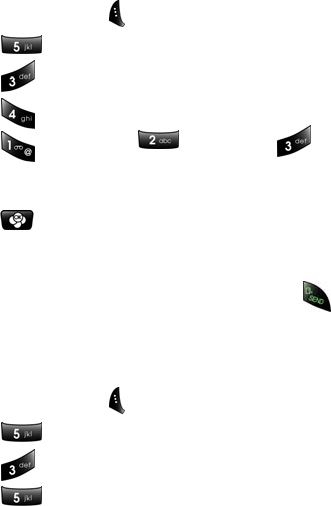
37 Voice Services
• If you select Reject More, your phone will require a more
exact sound match and if you select Reject Less, your
phone will require a less exact sound match.
Changing Voice Dial Prompts
By default, your phone provides audio prompts such as “Please say a
command”. You can turn these prompts on or off.
To turn voice dial prompts On or Off:
1. Press the left softkey for MENU.
2. Press for Settings.
3. Press for Voice Dial.
4. Press for Sound.
5. Press for Prompts,
for Digits or for
Names.
6. Press the navigation key up or down to select On or Off and
press .
Changing Voice Launch
By default, Voice Dial is activated by pressing and holding . You
can change your phone’s settings to activate Voice Dialing whenever
you open the flip lid of your phone.
To change your Voice Launch method:
1. Press the left softkey for MENU.
2. Press for Settings.
3. Press for Voice Dial.
4. Press for Voice Launch.


















