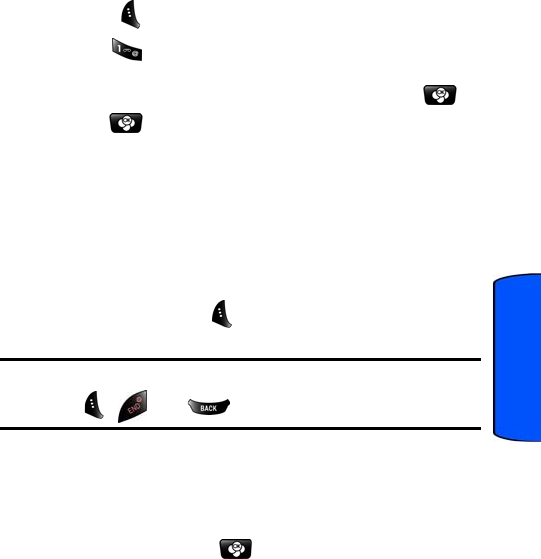
Camera 112
Camera
Setting the Self-timer
To activate the Self-timer and get yourself in on the picture:
1. With the phone open and in Camera mode, press the left
softkey for Options.
2. Press for Self Timer.
3. Using the navigation key, highlight the length of delay you
want the timer to use (5 or 10 seconds) and press .
4. Press to start the timer. (A timer is displayed in the
lower left portion of the main LCD during the Self Timer
countdown and the phone starts beeping.)
5. Get ready for the picture. When the timer is down to 3
seconds, beep sounds are made and the countdown turns
red.
To cancel the Self Timer after it has started:
• Press the left softkey to Cancel.
Note
: While the Self-timer is active, all keys are disabled except the
left softkey , and .
Sending a Picture via Multimedia Messaging
1. Take your picture, as described in "To Take a Picture With
the Phone Open" on page 109, steps 1 to 4. From the Taken
Picture screen, press to send your picture as part of a
multimedia message.
2. Compose your multimedia message. Your picture is already
attached to the message. For more information, see "To
send a message" , beginning at step 6 on page 61.


















