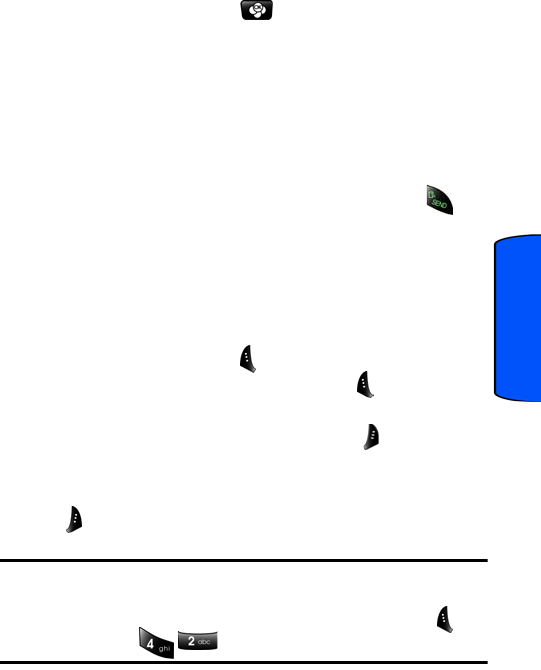
Voice Services 38
Voice Services
5. Press the navigation key up or down to select Talk Only or
Talk and Flip and press .
Voice Memos
You can use your phone to record brief memos to remind you of
important events, phone numbers, or other items.
Recording Voice Memos
To record a voice memo:
1. Activate voice recognition by pressing and holding .
(The phone will prompt you for a command.)
2. Say Voice Memo.
3. Wait for the beep and then start speaking. (As it is
recording, the phone displays a countdown timer that
shows how many seconds are left for recording.)
• Press the left softkey to Pause the memo. (When a
memo is paused, press the left softkey again to
Resume recording.)
4. To finish recording, press the right softkey to Stop to the
recording prior to the countdown completion.
5. The memo is saved to your phone. Press the right softkey
to Play your message for review.
Tip: You can also assign Voice Memos to either the left or right
navigation keys. For more information, see "Shortcuts" on page 100.
You can also create voice memos by pressing the left softkey for
MENU, followed by then selecting Voice Memo.


















