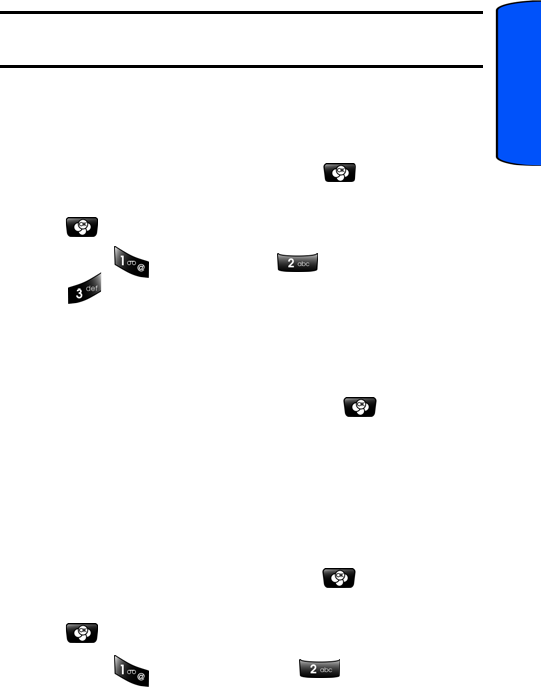
Messaging 62
Messaging
Tip: If you have already entered a subject for your message, the
body box is already highlighted.
To add a sound file to your message
You can add sound clips or, voice memos to your message.
1. From the message composition screen, highlight More
using the navigation keys and press
.
2. Highlight Add Sound using the navigation keys and press
.
3. Select for Record New, for Sound Clips, or
for Voice Memos.
• If you selected Record New, you will be prompted to
record a new voice memo. For more information on
recording voice memos, see "Voice Memos" on page 38.
• If you selected Sound Clips or Voice Memos, highlight the
desired clip or voice memo and press .
4. The sound file is attached to your message. You can now finish
composing and send your message.
To add a picture to your message
You can add photographs or image clips to your message.
1. From the message composition screen, highlight More
using the navigation keys and press
.
2. Highlight Add Picture using the navigation keys and press
.
3. Select for Take Picture or for Image Clips.
• If you selected Take Picture, the camera will start. For
more information, see "Taking Pictures" on page 109.


















