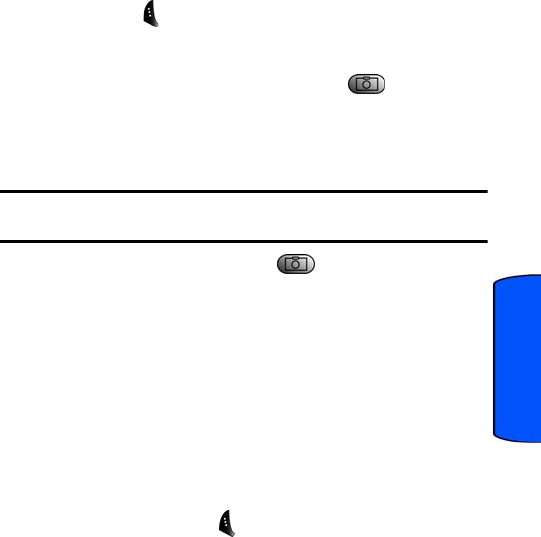
Camera 110
Camera
multimedia message. See "Sending a Picture via Multimedia
Messaging" on page 112 for more details.
• If you wish to discard the current picture, press the left
softkey for Cancel. You can continue to take pictures.
To Take a Picture With the Phone Closed
1. Press and hold the Side Camera button to activate
Camera mode.
2. Point the camera lens at your subject. You can check the
picture framing through the external display screen.
Note: If the subject images in reverse on the external display, select inversion
using the volume keys to display the image correctly.
3. Press the Side Camera button to take the picture.
4. Open the handset to view your picture. For more
information, see step 5, listed above.
Camera Options
There are several settings associated with the full-color digital
camera. These settings allow you to customize how the camera
operates when taking pictures.
To set a camera option:
1. Start the camera. For more information, see "Taking
Pictures" on page 109.
2. Press the left softkey for Options.
3. Press the number key corresponding to the desired option.
1.Self Timer: Allows you to configure a timer for Off, 5
sec or 10 sec
2.Brightness: Allows you to set the brightness level.
Press the navigation key left or right to increase or


















