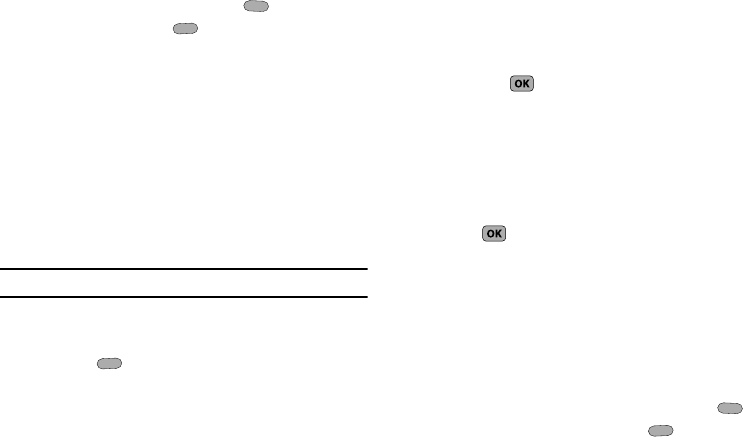
Understanding Your Contacts 39
6.
To save the new setting, press Yes ( ). To discard the
new setting, press No ( ).
Renaming a Contacts Group
Use this option to rename a group in your Contacts list.
1. In standby mode, press
MENU
➔
Contacts
➔
Group
. A list
of group names (like the following list) appears in the
display:
•
No Group
•
Business
•
Colleague
•
Family
•
Friends
Note:
You cannot rename No Group.
2. Use the Up/Down navigation keys to highlight the group
(other than No Group) that you wish to rename, then press
Options ( ). The following options appear in the
display:
•
Send Text Msg
— Lets you send a text message to all contacts in
the selected Group.
•
Rename
— Lets you change the name of the selected Group.
•
Erase
— Lets you delete the selected Group (this does not delete
the related Contacts).
•
Add
— Lets you add a new Group.
3. Use the Up/Down navigation keys to highlight Rename,
then press .
4. The Rename Group screen appears in the display. The
current name of the selected group shows with a flashing
cursor at the end of the name.
5. Enter a new group name using the keypad. (For more
information, refer to “Entering Text” on page 27.)
6. Press to save the changed group name.
Deleting a Contacts Entry
1. Find the desired entry in the Contacts list. (For more
information, refer to “Finding a Contacts Entry” on
page 33.)
2. Press
Options
➔
Erase
. The phone prompts you to confirm
the erasure.
3. To erase the selected Contacts entry, press Yes ( ). To
retain the Contacts entry, press No ( ).


















