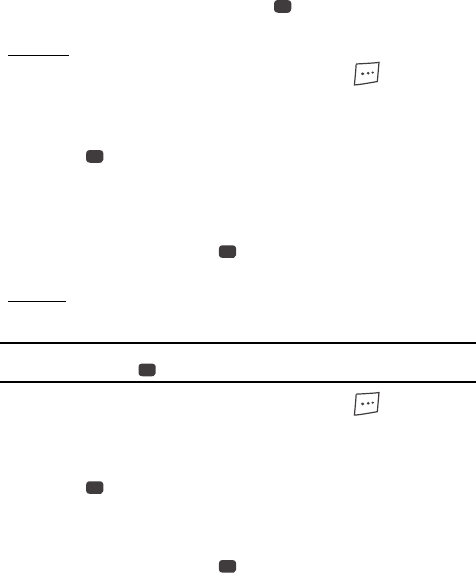
Multimedia 107
Camera
•No Icons — Shows a nearly full-display subject image and without icons.
4. Use the Up and Down navigation keys to highlight the viewfinder screen
setting of your choice, then press the key. You’re returned to the
camera viewfinder screen.
View Mode
1. In camera mode, press the Options (right) soft key ( ). The options
menu bar appears in the display.
2. Use the Left and Right navigation keys to highlight Settings.
3. Use the Up and Down navigation keys to highlight View Mode, then press
the key. The following options appear in the display:
•Landscape — Shows a wider, more panoramic view of the subject.
• Portrait — Shows the default view — a narrower, more vertically-oriented view
of the subject.
4. Use the Up and Down navigation keys to highlight the view mode setting of
your choice, then press the key. You’re returned to the camera
viewfinder screen.
Night Shot
Night Shot lets you take pictures in low light without a flash.
Note: To avoid blurred pictures when taking Night Shots, hold your phone very steady for two seconds after
pressing the TAKE key ( ).
1. In camera mode, press the Options (right) soft key ( ). The options
menu bar appears in the display.
2. Use the Left and Right navigation keys to highlight Settings.
3. Use the Up and Down navigation keys to highlight Night Shot, then press
the key. The following options appear in the display:
•Off
•On
4. Use the Up and Down navigation keys to highlight the Night Shot setting of
your choice, then press the key. You’re returned to the camera
viewfinder screen.
OK
OK
OK
OK
OK
OK


















