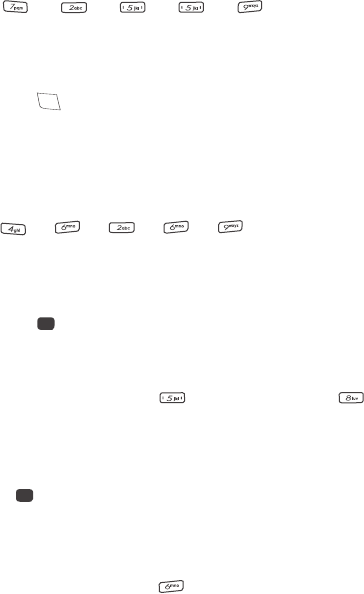
142
Searching for a Contact
1.
In standby mode, press the first few numeric keys that correspond to the
letters of the contact’s name.
For example, to search for “Sally” you would enter
2. Press the Up navigation key. The contact name is highlighted.
3. Press the key to call the contact.
Searching for a Menu Item
1.
In standby mode, press the first few numeric keys that correspond to the
letters of the Menu item name.
For example, to search for “Inbox” you would enter
2. Press the Down navigation key. The menu item is highlighted.
3. Press the key to access the content of the menu item.
PC Connection
PC Connection allows you to select how you want your phone to connect to your PC.
1. From the Settings menu, press (for Phone Settings), and for
PC Connection. The following options appear in the display:
•USB
• No Connection — Disables the PC Connection.
2. Use the Up and Down navigation keys to highlight the desired option, then
press .
Memory Info
Memory Info shows the amount of phone memory that is available and used, and
details the distribution of the used memory.
1. From the Settings menu, press for Memory Info.
SALLY
INBOX
SEND
OK
OK


















