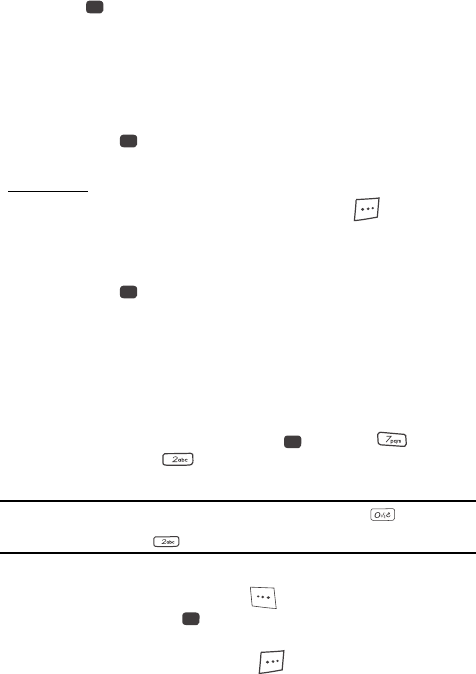
Multimedia 109
Using My Images Gallery
3. Use the Up and Down navigation keys to highlight Resolution, then press
the key. The following options appear in the display:
• 1280x960
• 640x480
• 320x240
• 160x120
• Picture ID
4. Use the navigation keys to highlight the desired resolution setting, then
press the key. The camera applies the selected Resolution setting to
your next picture.
Reset Settings
1. In camera mode, press the Options (right) soft key ( ). The options
menu bar appears in the display.
2. Use the Left and Right navigation keys to highlight Settings.
3. Use the Up and Down navigation keys to highlight Reset Settings, then
press the key. The following options appear in the display:
•Off — Keeps the current camera settings.
•On — Resets the camera settings to default values.
Using My Images Gallery
My Images lets you manage your photos and pictures you download, and lets you
choose the pictures that appear in your phone’s display when you turn it on or off,
while in standby mode (wallpaper), and as image IDs for your contacts.
1. In standby mode, press the MENU key ( ), then press (for
Multimedia) and for My Images. A multiple-page matrix of
thumbnail views of saved photos and images appears in the display.
Tip: You can also access My Images (from standby mode) by pressing and holding until the phone
prompts, “Say a command.” Say “Go To Multimedia” into the microphone. The Multimedia menu
appears in the display. Press for My Images.
2. Use the navigation keys to highlight an image or photo.
3. Press the Camera (left) soft key ( ) to take new photos.
Press the VIEW key ( ) to expand the highlighted image to fill the
screen.
Press the Options (right) soft key ( ). The following options appear in
the display:
OK
OK
OK
OK
OK


















