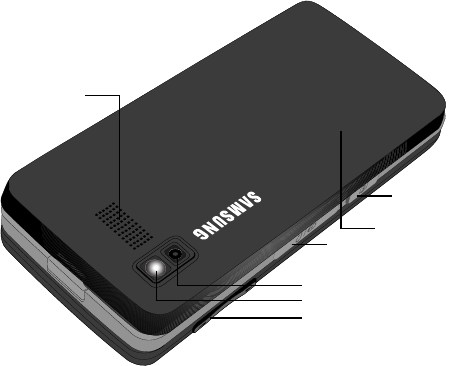
Understanding Your Phone 14
Closed Rear View of Your Phone
Closed Rear View of Your Phone
1. Speaker Grill — Lets you hear ringing and alert tones, alarm tones, and
the other parties to calls.
2. Volume Key — Lets you adjust the ring volume in standby mode, adjust
the voice volume during a call, or mute the ringer during an incoming call.
3. Mirror — Lets you position the Camera Lens to take self portraits.
4. Camera Lens — The lens of your built-in camera.
5. Power/Accessory Connector — Used to plug in charging accessories
and to connect a headset or any available accessory cables to your phone.
6. Battery Cover — Lets you access your phone’s battery.
7. Camera Key — Launches the Camera feature of your phone.
5. Power Accessory
Connector
4. Camera Lens
3. Mirror
6. Battery Cover
2. Volume Key
7. Camera Key
1. Speaker
Grill


















