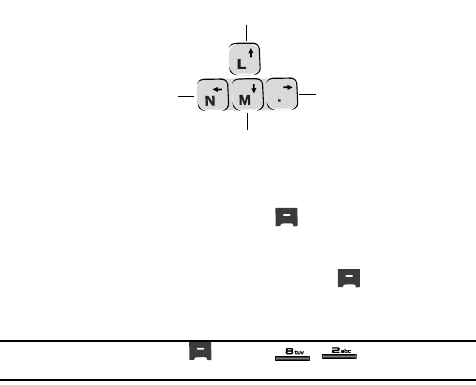
Menu Navigation 38
Navigate Using a Shortcut
QWERTY Keypad Shortcuts
In standby mode and with the QWERTY keypad open, you have the option of using
the arrow keys on the keypad itself to launch applications, as shown here.
Navigate Using a Shortcut
You can also access menus and sub-menus using menu numbers. Enter the menu
number after pressing the MENU (left) soft key ( ) to go directly to the menu or
sub-menu of your choice. Before you can navigate using a shortcut, you’ll need the
menu or sub-menu number that you wish to access.
1. In standby mode, press the MENU (left) soft key ( ).
2. Press the number of the menu, sub-menu, and so on for the feature that
you wish to access.
Example: Press the MENU (left) soft key ( ), then press , . This takes you to the
Tools (MENU 8), and then to the Calendar (sub-menu 2).
Menu Outline
1 Contacts
1.1 Find
1.2 Add New Entry
1.3 Speed Dial
1.4 Group
1.4.1 No Group
1.4.2 Business
1.4.3 Colleague
1.4.4 Family
1.4.5 Friends
1.5 Memory Info
Contacts
Metro Web
@Metro
Messages


















