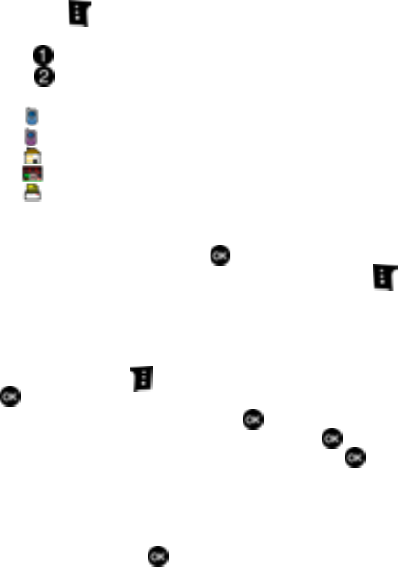
50
Method 2
Storing a number from the main screen
You can add new numbers to the Contacts by simply entering the number while in
the main screen, then following the necessary prompts to complete the process.
1. Enter the number that you wish to save using the keypad, then press the
left soft key Save. You’re prompted to select from Add New Contact
or Update Existing.
2. Press Add New Contact to enter the number as a new contact, or
press Update Existing to append the number of an existing contact.
3. If you selected Add New Contact, the following types are available.
• Mobile 1
• Mobile 2
• Home
• Work
• Fax
4. If you selected Update Existing, proceed to step 9.
5. Use the up/down navigation keys to highlight the desired entry type
(mobile, home, work, etc.) then press .
6. Enter a name for the entry using the keypad. Press the left soft key
Abc if you wish to select a different method of text entry, such as Word,
Abc, ABC, 123, or Symbols.
7. To assign a Speed Dial location, use the up/down navigation key to
highlight the number you would like to assign to a Speed Dial location and
press the right soft key Options. Highlight Set Speed Dial and press
.
Highlight an unassigned location and press SET. A confirmation
message appears in the display, Yes is highlighted, press to add
When you’re finished entering information for the entry, press SAVE.
The entry is saved to your Contacts.
8. If you selected Update Existing, the Contact List opens in Search mode.
Use the navigation key to browse through entries, or enter the name of the
entry using the keypad. Once you’ve highlighted the entry you wish to
append the number, press .


















