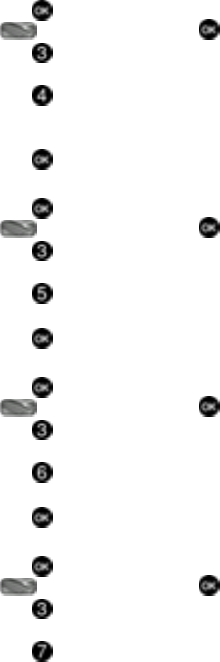
76
• Device Connect: allow you to set a notification when you connect to a device.
Dial Sounds
1. Press MENU, use the navigation key to highlight
Settings & Tools and press .
2. Press Sound Settings. The Sound Settings menus are listed in the
display.
3. Press
Dial Sounds.
4. Use the navigation keys to select the sound type that is played when digits
are entered to dial a phone number from the main screen.
5. Press to set.
Keypad Volume
1. Press MENU, use the navigation key to highlight
Settings & Tools and press .
2. Press Sound Settings. The Sound Settings menus are listed in the
display.
3. Press
Keypad Volume.
4. Use the navigation keys to adjust the keypad volume.
5. Press to set.
Earpiece Volume
1. Press MENU, use the navigation key to highlight
Settings & Tools and press .
2. Press Sound Settings. The Sound Settings menus are listed in the
display.
3. Press
Earpiece Volume.
4. Use the navigation keys to adjust the keypad volume.
5. Press to set.
Service Alerts
1. Press MENU, use the navigation key to highlight
Settings & Tools and press .
2. Press Sound Settings. The Sound Settings menus are listed in the
display.
3. Press
Service Alerts. For the following options, you can turn the
Service Alert On or Off.


















