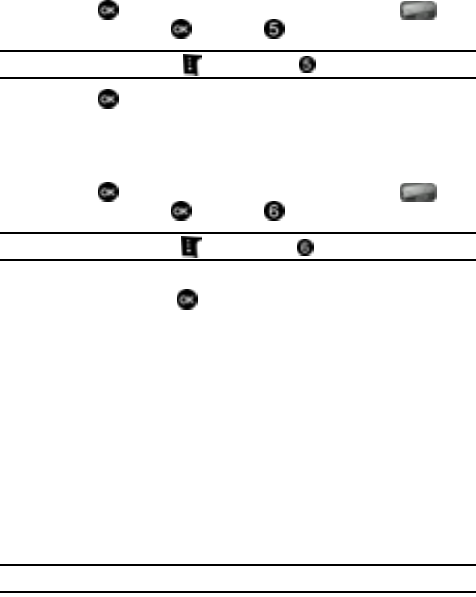
72
View Voicemail Messages in the Inbox Folder
1.
Press MENU, then press the navigation key to highlight
Messaging, press , then press Voicemail.
Tip: Alternatively, press the left soft key Message and press Voicemail.
2. Press OPEN to dial voicemail and retrieve your message(s).
E-Mail
This menu allows you to send and receive E-Mail using Mobile Web. To use your
E-Mail, follow these steps:
1. Press MENU, then press the navigation key to highlight
Messaging, press , then press E-Mail.
Tip: Alternatively press the left soft key Message and press E-Mail.
2. Using the up and down navigation keys, select one of the following E-Mail
providers and press .
•MSN
®
Hotmail
•AOL
®
Mail
• Yahoo!
®
Mail
• Find More
3. Use the on-screen application specific functions and options to use the
E-Mail applications.
Mobile IM
The Instant Messaging function allows you to send and receive instant messages
using one of the following communities:
• AOL
®
Instant Messenger
TM
• MSN
®
Messenger Service
• Yahoo!
®
Messenger
Note: You must first create the Instant Message account before accessing it on your phone.


















