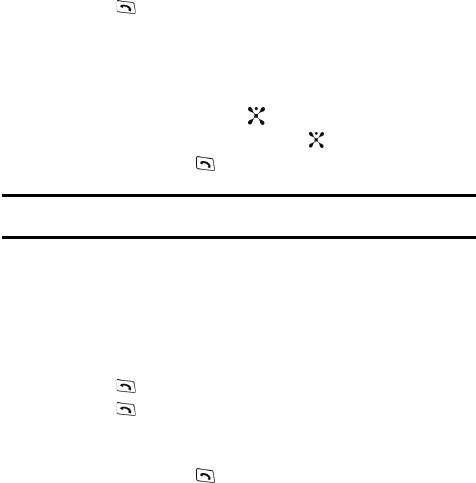
32
Call Waiting
The Call Waiting feature allows you to answer an incoming call while you have a call
in progress, if this service is supported by the network, and you have set the Call
Waiting-Voice Waiting Menu to Activate. You are notified of an incoming call by a
call waiting tone.
To answer a call while you have a call in progress:
1. Press the key or the Accept soft key to answer the incoming call. The
first call is automatically put on hold.
2. To switch between the two calls, press the left Options soft key and
highlight Swap.
To end a call on hold:
1. Press the Options soft key or the key
2. Select the End Held Call option or press the key.
To end the current call, press the key.
Note: Join: Joins all of the calls you have established with your phone (both active and on hold).
Swap: Places the current call on hold and then activates the previous call.
3-Way Calling (Party Line)
The 3-Way or Multi-Line feature allows you to answer a series of incoming calls,
place them on hold, and if this service is supported by the network, and join all of the
calls together. the Call Waiting-Voice Waiting Menu to Activate. You are notified of
an incoming call by a call waiting tone.
To answer a call while you have a call in progress:
1. Press the key or the Accept soft key to answer the first incoming call.
2. Press the key or the Accept soft key to answer the consecutive
incoming calls. The previous call is then automatically put on hold.
3. To Join the first two calls, press the left Options soft key and highlight Join.
To end the current call, press the key.


















