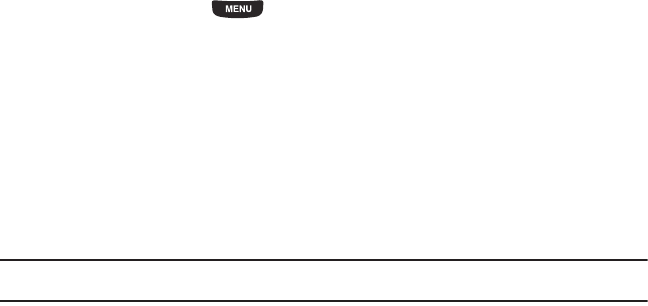
125
•More
:
–
Search
: performs a text search within the selected document.
–
Details
: displays information about the selected file type.
•Back
: displays the previous menu or screen.
Games and Apps
Use Games and Apps to download MIDlets (Java applications that run on mobile phones) from various sources using
the browser and store them in your phone.
ᮣ
From the Home screen, press then touch Applications ➔
Games and Apps
.
– or –
From the Home screen, open the Widget tray and touch, drag and drop the
Games and Apps
widget onto the
desktop.
Browse Games
You can download more games from the T-Mobile website by using the More Games option.
1. From the Home screen, open the Widget tray and touch, drag and drop the
Games and Apps
widget onto the
desktop.
2. Tap the
Games and Apps
widget then touch
Browse games
.
The web browser launches.
Important!:
When downloading games, charges may apply. MIDlet options will differ depending on the MIDlet
you select.


















