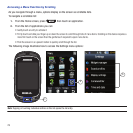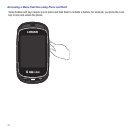37
Alarm Clock
This feature allows you to:
• Set up to 10 alarms to ring at specified times.
• Set the phone to switch on automatically and ring the alarm even if the phone is switched
off.
To set the alarm:
1. From the Home screen, press then touch
Alarm
.
– or –
From the Home screen, open the Widget bar and tap the
Alarm
widget.
For more information, refer to “Alarm Clock” on page 126.
Analog Clock
The display shows the current time on an analog clock.
ᮣ
From the Home screen, open the Widget tray and touch, drag and drop the
Analog clock
onto the desktop to view the time in an analog format.
Birthday Events
Displays birthday events entered into the Contacts.
ᮣ
From the Home screen, open the Widget tray and touch, drag and drop the
Birthday
widget onto the desktop to view any scheduled Birthday events. When you add a
Birthday to the contact, a Birthday event is created and displays on the appropriate day.
For more information, refer to “Birthday Widget” on page 133.