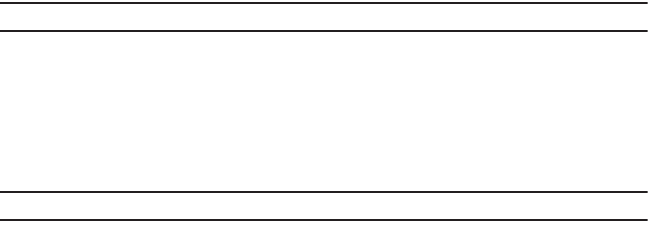
73
6.
Enter a phone number, email, or other information into one of the following fields using the displayed keypad
and touch
Done
:
• Mobile
: assigns the number entered to the Mobile entry.
•Home
: assigns the number entered to the Home entry.
•Work
: assigns the number entered to the Office entry.
• Other number
: allows you to enter an additional phone number for this entry.
•Email
: assigns the number entered as private Email.
•IM
: allows you to enter the IM user name for the contact.
•Group
: allows you to assign this contact to a group.
•Ringtone
: allows you to select a sound to use as a ringtone.
• Birthday
: allows you to enter a birthday Month, Day, and Year for this contact.
• Address
: allows you to enter an address for this contact.
•Notes
: allows you to enter notes for this contact.
Note:
You can save up to 2,000 phonebook entries.
7. Touch
Add more fields
to add additional information.
8. Touch
Save
when you are finished.
Storing a Number on the SIM Card
The default storage location for saving phone numbers to your Phonebook is your phone’s built-in memory. To save
a number to your SIM card, you first need to change the
Save new contacts
option. For more information, refer to
“Save new contacts to” on page 81.
Note:
To view numbers on the SIM card you must set
View contacts from
to
All
or
SIM
in the Contact settings menu.
1. From the Home screen, touch
Contacts
.
2. Touch
Create contact
.
3. Touch the
SIM
tab.
4. Touch the
Name
field, enter a name using the displayed keypad.


















