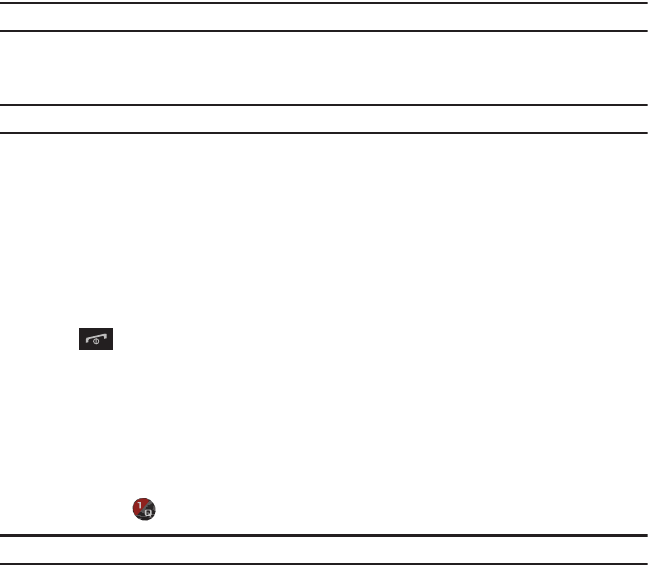
95
Important!:
Charges may apply when using social network applications.
1. From Idle mode, press
Messages
➔
Social Buzz
.
2. Press
Continue
when the
Data Charges
screen displays.
Note:
The screen defaults to an Update and My Facebook Status screen.
3. Press the
Down
Navigation key to Sign in to some of the social networking services.
4. Press the
Down
Navigation key again to view
My Facebook
status and sign in.
The social network applications display at the top of the screen.
5. Press the
Left
or
Right
Navigation key until the desired social networking icon displays, then login to the
application.
6. Press
More
once you are signed in to refresh the screen, change settings, minimize the screen, exit, or view
help.
7. Press to exit the application.
8. Press
Yes
when “
Do you want to exit?
” displays to exit this application.
Voicemail
This menu helps you access your voice mailbox, if provided by your network. You can also setup Visual Voicemail
from this menu.
1. From the Home screen, touch
Messages
➔
Voicemail
.
– or –
2. Touch and hold to connect to voice mail.
Important!:
Voice mail is a network feature and charges may apply. Please contact T-Mobile’s customer service for further details.
3. At the prompt, touch
Yes
if you want to activate Visual Voicemail (VVM), or
No
to reject VVM. The following
options display:


















