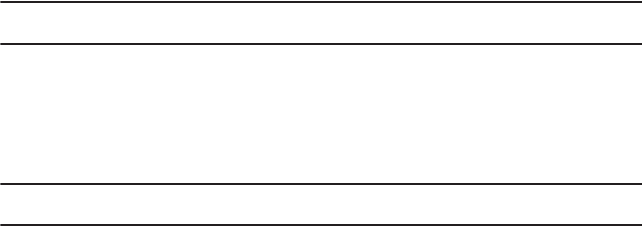
Messaging Applications 96
•Delete
: deletes the selected or multiple voicemail messages.
•Sort by
: allows you to sort the drafts folder by Recipient, Type, Subject, or Size.
•More
:
–
Voicemail settings
: allows you to edit the name or center address for voicemail.
–
Call voicemail
: dials the voice mailbox.
–
Sync now
: synchronizes with the voicemail inbox and displays recent voicemail messages.
•Back
: displays the previous screen.
When you select
Yes
to activate Visual Voicemail, the Visual Voicemail web page displays.
Important!:
Before using the Voice Mail feature, you must enter the voice server number obtained from T-Mobile customer service in
the Voice server number field.
• Voicemail settings
: allows you to record a greeting, change your PIN, or activate the voicemail feature.
• Call voicemail
: dials the voice mailbox.
•Sync now
: need a description for this option.
4. Follow the voice mail prompts.
Setting up Visual Voicemail
Important!:
Before using the Voice Mail feature, you must enter the voice server number obtained from T-Mobile customer service in
the Voice server number field.
1. From the Home screen, touch
Messages
➔
Voicemail
.
2. At the prompt, touch
Yes
to activate Visual Voicemail.
3. Touch
Yes
at the prompt to launch the browser and activate this feature.


















