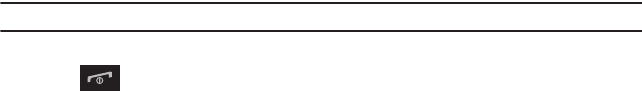
Messaging Applications 92
• Move to folders
: moves the selected message to another folder.
•
Save as template
: saves the message as a text template.
•Save to
: saves the text message as an Event or as a Memo.
• Print via Bluetooth
: sends the selected text message to a Bluetooth enabled printer.
•Lock/Unlock
: Allows you to lock the message to protect it from deletion, or unlock the message to allow deletion.
Viewing a Picture Message from the Inbox
1. From the Home screen, touch
Messaging
➔
Message inbox
.
2. Select a picture message from the list to view the message.
3. Touch
More
to select from the following:
•Forward
: allows you to forward the text message to another person.
• Save in contacts
: allows you to save the number to Contacts.
• Move to phone
: moves this message to the phone’s memory (if it is not already stored to the Contact list or is stored on the
memory card).
• Move to folders
: moves the selected message to another folder.
• Save as template
: saves this message as a picture message template.
•Save to
: saves this message to an Event or Memo.
• Print via Bluetooth
: sends the selected message to a Bluetooth enabled printer.
•Properties
: displays the properties for the attached media.
•Lock/Unlock
: Allows you to lock the message to protect it from deletion, or unlock the message to allow deletion.
Viewing a Received Picture Message
When a new picture message comes in, the Messages tab displays the missed Picture Messaging Message icon.
1. From the Messages tab, press the
View
key to view the picture message.
Note:
The message displays as a missed Picture message.
2. Press the
Exit
soft key if you want to view the message later in the Message inbox.
3. Press to return to Idle mode.


















