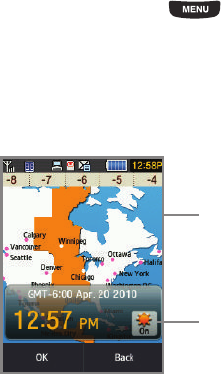
173
3.
Touch the arrows next to
Messaging
,
Web2go
, or
Google Maps
to add the selection to the Command Bar or
touch
Tap to add
to add a custom application.
– or –
4. Touch the add icon (with a plus sign) and add an application.
5. Touch
Home
when you are finished.
Time & Date
This menu allows you to change the current time and date displayed.
1. From the Home screen, press then touch
Settings
➔
Time and date
.
2. Touch the
Automatic time update
pull-down list and select one of the following:
•
Manual only
: you need to manually set the time and date according to the current time zone using the Set time menu.
• Prompt first
: you are prompted for a time change, if available.
•
Automatic
: the phone automatically updates the time and date according to the current time zone using the network service.
3. Touch the
Time zone
field (only available if Time zone updating is set to
Manual only
or
Prompt first
).
4. Select the
12H
(12-hour) or
24H
(24-hour) format.
Touch and slide the screen until
you locate the desired time zone
Touch icon to turn Daylight
saving time On/Off


















