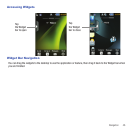Call Functions 54
Viewing the Call log
During a call you can touch the
Call log
icon to view
All calls
,
All
,
Missed calls
, or
Outgoing calls
. This feature might
be useful if, during a call, you want to add another contact to a multiparty call.
1. Touch the
Call log
icon to view the call history
2. Press
Back
to return to the In call screen.
Placing a Call on Hold
You can place the current call on hold whenever you want. If your network supports this service, you can also make
another call while a call is in progress.
To place a call on hold:
1. Touch
Hold
to place the current call on hold.
2. Touch
Retrieve
to activate the call that is on hold.
To make a new call while a call is in progress:
3. Enter the new phone number that you want to dial or look it up in Call history.
4. Touch
Hold
to place the first caller on hold.
5. Touch
New call
to dial the second call.
6. Dial the new phone number and press .
To switch between the two calls:
7. Touch
Swap
.
The In call number is now on hold and displays on the
On hold
tab, while the On hold number displays
on the
In call
tab.
Swapping Calls
ᮣ
Touch the
Swap
icon to place the current call on hold and then activate the previous call.