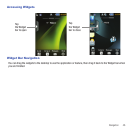47
Dragging and Dropping
Certain menus allow you to move (drag and drop) an application onto the Main display screen. For example, you can
drag the Music Player from the Shortcut menu onto the Main display screen using the drag and drop feature (see
illustration).
To drag and drop an application or item onto the Main display:
1. Touch and hold the widget you want to move and drag it to the Main display screen.
2. Drop the widget by releasing your finger.
The application is now located in another menu or in the case of this example, on the Main display screen.
Drag from the
Widget bar
Drop onto the Idle screen