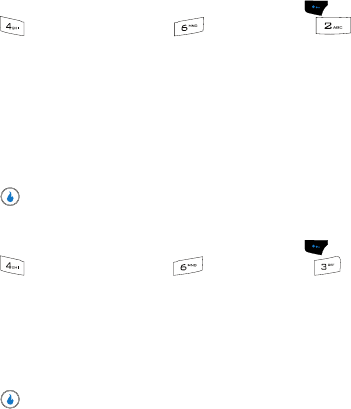
VIDEO + MUSIC 120
Settings
Play Time
1. In standby mode, press the Menu (left) soft touch key ( ), then press
(for VIDEO + MUSIC) and (for Settings), and for Play
Time. The following options appear in the display:
• Continuously
•30 min
•1 hr
• 1 hr 30 min
•2 hr
•3 hr
2. Use the Up and Down navigation keys to highlight an option, then press the
key to save your selection.
Play Option
1. In standby mode, press the Menu (left) soft touch key ( ), then press
(for VIDEO + MUSIC) and (for Settings), and for Play
Option. The following options appear in the display:
•Normal
• Repeat One
• Repeat All
• Shuffle
2. Use the Up and Down navigation keys to highlight an option, then press the
key to save your selection.


















