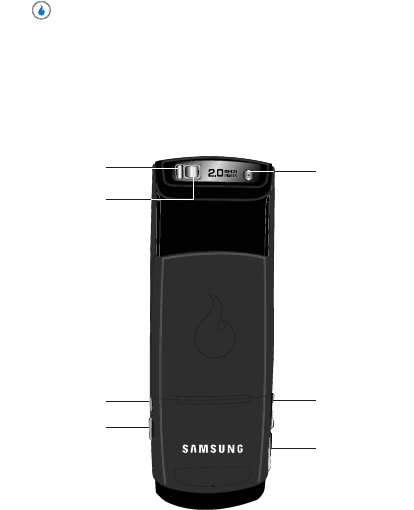
Understanding Your Device 14
Open View of Your Device
13. Key — Pressing when navigating through a menu accepts the
highlighted choice in a menu.
14. Soft Touch Key (Right) — Used to navigate through menus and
applications and to select the choice available in the Right Soft touch key
option. When you receive an incoming call, press to Ignore the call and
send it to Voicemail.
Rear
Features
1.
Flash — Used with the built-in camera to take photos and videos in low
light.
2. Self Portrait Mirror — Helps you center the camera lens for self portraits.
Strike a pose and look good in pictures of yourself.
3. End/Power Key — Ends a call. If you press and hold the End/Power key,
the power goes On or Off. When you receive an incoming call, press to
send the call to voicemail. Returns your device to standby mode.
4. Camera Key — In standby mode, pressing this key displays the SNAP
menu. Pressing and holding this key launches the camera.
1. Flash
3. End/Power key
4. Camera key
5. Power-Accessory
Connector
7. Camera Lens
2. Self Portrait Mirror
6. Volume key


















