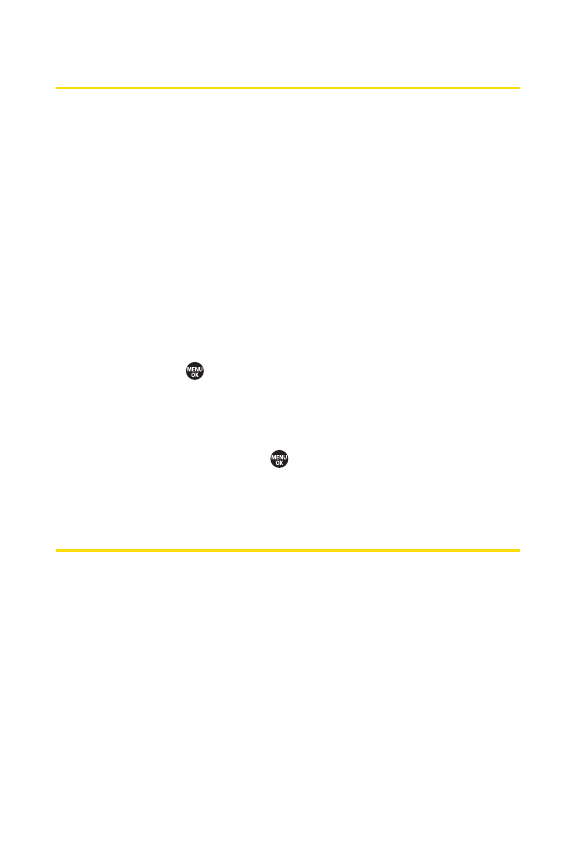
112 Section 2F: Managing History
Saving a Phone Number From History
Your phone can store up to 600 Contacts entries. Contacts can
store up to a total of 4200 phone numbers.
To save a Contacts entry from History:
1. Highlight an entry in your History and press Options
(rightsoftkey) >Save Contact.
2. SelectNew Entry tocreate a new Contacts entry for the
number or
Existing Entry to save the number to an
existing entry.
3. If New Entry was selected, selecta phone type, and then
use the numeric keypad to enter the new entry name
and press .
–or –
If
Existing Entry was selected, select an existing entry to
which you want to save the number, and then select a
phone type and press .
4. Press Done(left softkey) to save the entry.
Saving a Group Connect From History
1. Select a DirectConnect group call entry in your History
and pr
ess
Options(righ
tsoftkey)
>Save Group.
2. Enter a group name and use the keypad to complete or
edit the group entry.
3. Press Save(left softkey) to save.


















