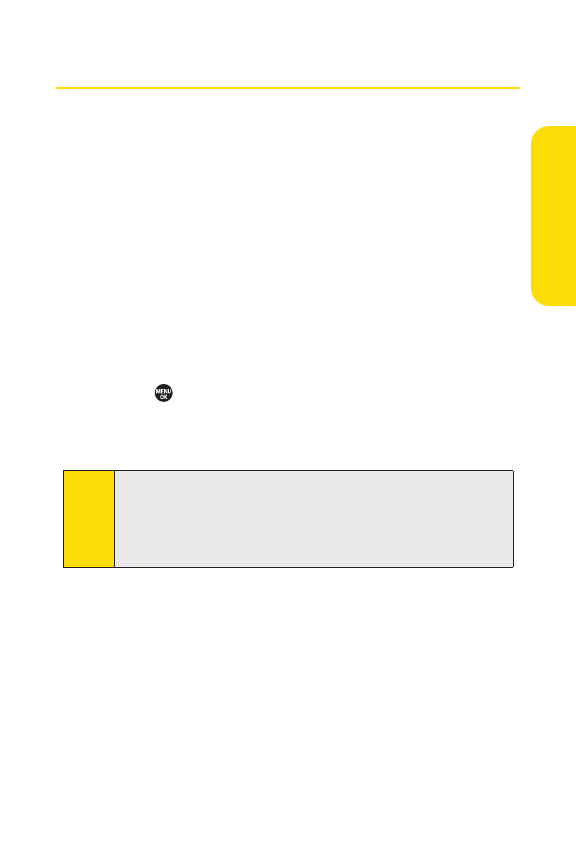
Section 2A: Phone Basics 35
Using GPS Navigation
Your phone comes with built-in GPS navigation.
This feature provides audible and visual driving directions
with full-color moving maps, including voice entry of
destinations, traffic alerts in major cities, a low-price gas
finder, and more. You can view your approximate location and
use available applications to navigate roadways throughout
the country.
Activating GPS Navigation
You can access GPS navigation right from your phone’s main
menu, anywhere on the Sprint network.
To activate GPS Navigation application:
1. Press >Navigation.(The GPS navigation application
launches and displays the main menu.)
2. Follow the onscreen instructions.
Note
TeleNav
TM
Unlimited is an optional service that gives you
audible and visual turn-by-turn driving instructions from your
phone.Itrequires a data plan and will incur a monthly
subscription fee. Please contactSprint Customer Service for
moredetails.
PhoneBasics


















