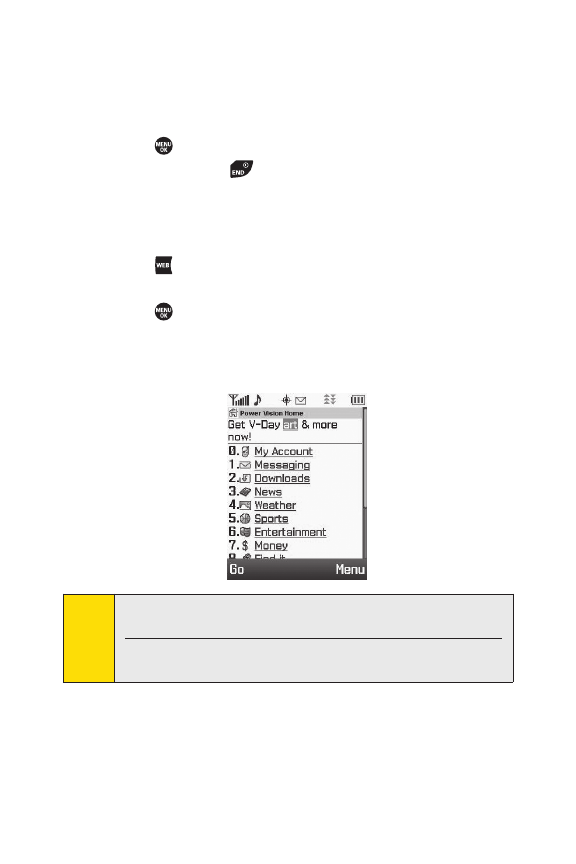
184 Section 3B: Sprint Power Vision
Updating Your User Name
If you choose to change your user name and selecta new one
online, you must then update the user name on your phone.
ᮣ
Press >Settings > More... > Data > Update Profile.
(To cancel, press before completing the update.)
Launching a Data Connection
To launch a data connection:
ᮣ
Press .
–or –
Press
>Web.(Your data connection will start and the
Sprint Power Vision home page will be displayed.)
The Sprint Power Vision Home Page
While connecting,an animation may be displayed.
Note
If Net Guard is enabled and displayed (see page 185), press OK
(left softkey) to continue and launch the Web.
The actual screen image may differ depending on the
handset.


















