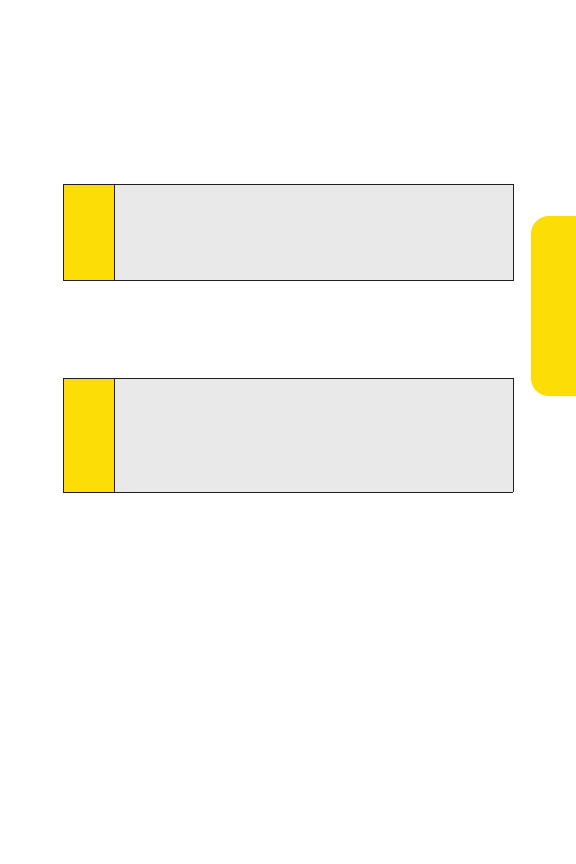
Section 2B: Making and Answering Calls 55
Using Call Alerts
Call Alerts let you notify someone that you want to
communicate with them using Direct Connect. When a user
receives a Call Alert, pressing the Direct Connect key places a
Direct Connect call directly to the sender.
To send a Call Alert:
1. Enter a Direct Connect number or selecta number from
Recent History or Contacts.
2. Press Msg/Alert(left softkey) and select Call Alert.
(A prompt is displayed.)
Ⅲ
From the Call Alertprompt, you may attach a brief
preset text message. Press the navigation key right
or left from the prompt to scroll through available
messages.
Note
When sending a Call Alert, make sure you select the DC
Number for the person you are trying to reach. Go to the
contact name and use the arrow keys to scroll through that
contact’s numbers until the Direct Connectnumber is
highlighted. (See “To tell if a number is a valid Direct Connect
number”on page 51.)
Note
Call Alerts continue to repeat for a set amount of time
(default is five minutes) or until the recipient returns the call
or ignores the alert. The default Call Alert time can be
adjusted in the Settings > Sounds > Alerts > Call Alerts>
Repetition
menu.
MakingCalls


















