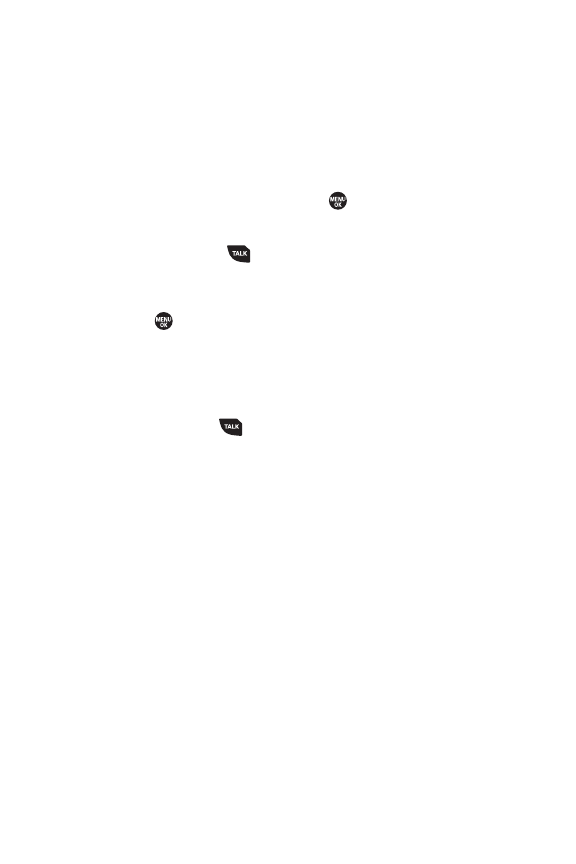
120 Section 2G: Using Contacts
Finding Group Entries
To find entries designated as part of a group:
1. Press Contacts(rightsoftkey).
2. Scroll through the group entries using your navigation
key. To display Contacts entries belonging to a group,
highlight the group and press .
3. To dial the entry’s default phone number, select the
entry and press .
Finding Speed Dial Numbers
1. Press >Settings > More... > Contacts > Speed Dial #’s.
2. Scroll through speed dial entries. Speed dial numbers
aredisplayed in numeric order.
3. To dial the phone number assigned to a speed dial
number,press .


















