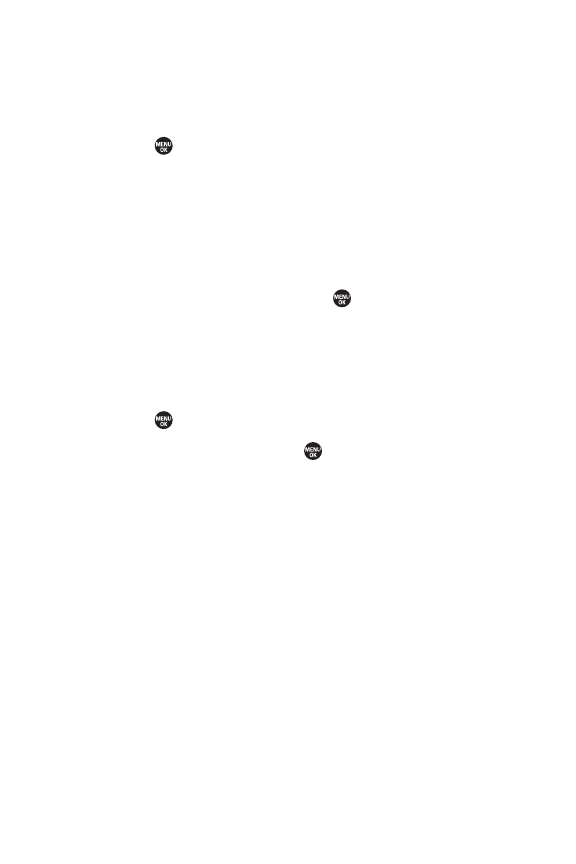
66 Section 2C: Controlling Your Phone’s Settings
Selecting Vibrate Types
With this feature, you can select vibrate types for incoming
calls, messages, alarms, and scheduled events.
1. Press > Settings>Sounds> Vibrate Type.
2. SelectIncoming Calls,Messaging,Alarm,or Schedule.
Ⅲ
Incoming Calls: selectWith Caller ID or
Without Caller ID.
Ⅲ
Messaging:selectTextMessage,Picture Mail,
Voicemail,VoiceSMS,or Email.
3. Select a vibrate type and press .
Selecting a Key Tone
Your phone offers a number of options for selecting the
audible tones accompanying a keypress.
1. Press >Settings > Sounds > Keytones.
2. Select an option and press .
Ⅲ
Tone Length to selecta key tone length. (Longer tone
lengths may be better for tone recognition when
dialing voicemail or other automated systems.)
Ⅲ
Tone Volumeto select a keypress volume level.


















