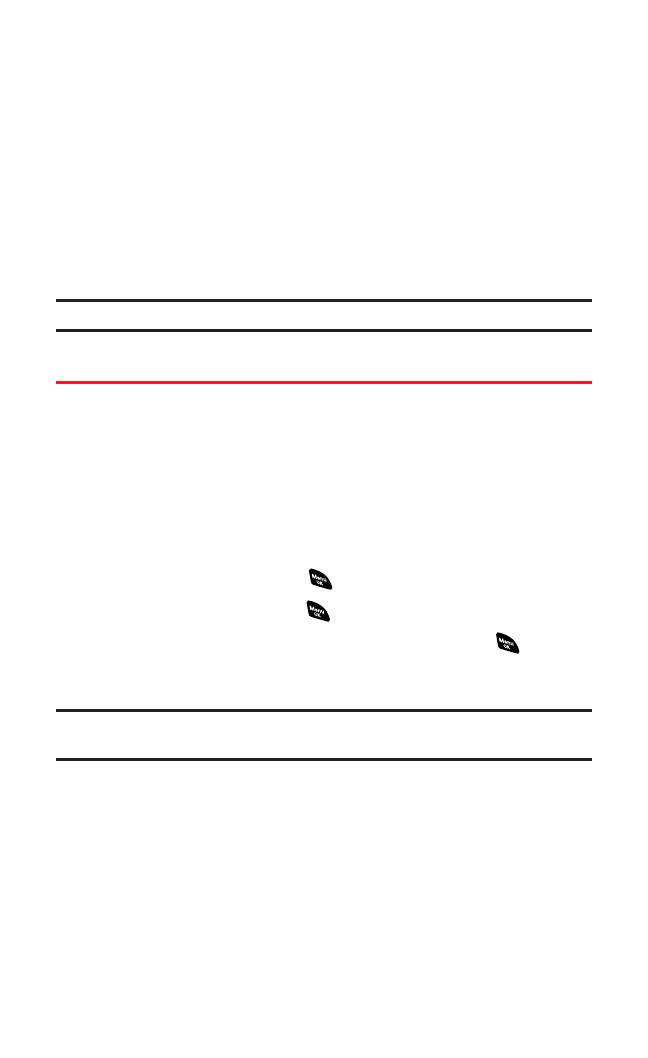
Options:
ⅷ
Set Datesets the selected date for the holiday.
ⅷ
Set Weekly sets weekly holidays.
ⅷ
Reset Dateresets the holiday setting for the selected date.
ⅷ
Reset Weekly resets the weekly holiday setting.
ⅷ
Reset Allresets all the holiday settings and returns to the default
settings.
4. If you selected Set Weekly,Reset Weekly,or Reset All, you’ll be
prompted to select Yes or No.
Tip:The current day is framed by a rectangle.
Using Your Phone’s Scheduler
Addingan Eventto the Scheduler
Your Scheduler helps organize your time and reminds you of
important events (up to 100 events).
To add an event:
1. From the Calendar display (see the previous page), select the
day you want to add an event and press Options(right softkey).
2. Select Add Eventand press .
3. Select Scheduleand press .
4. Enter the description using your keypad,and press (or
press Mode[right softkey] to select a description from
“From To Do List”).
Note:The “From To Do List ”option will not appear if there are no items stored in
the To Do List. See “Adding To Do List Items” on page 101 for details.
Section 2H: Personal Organizer 95


















