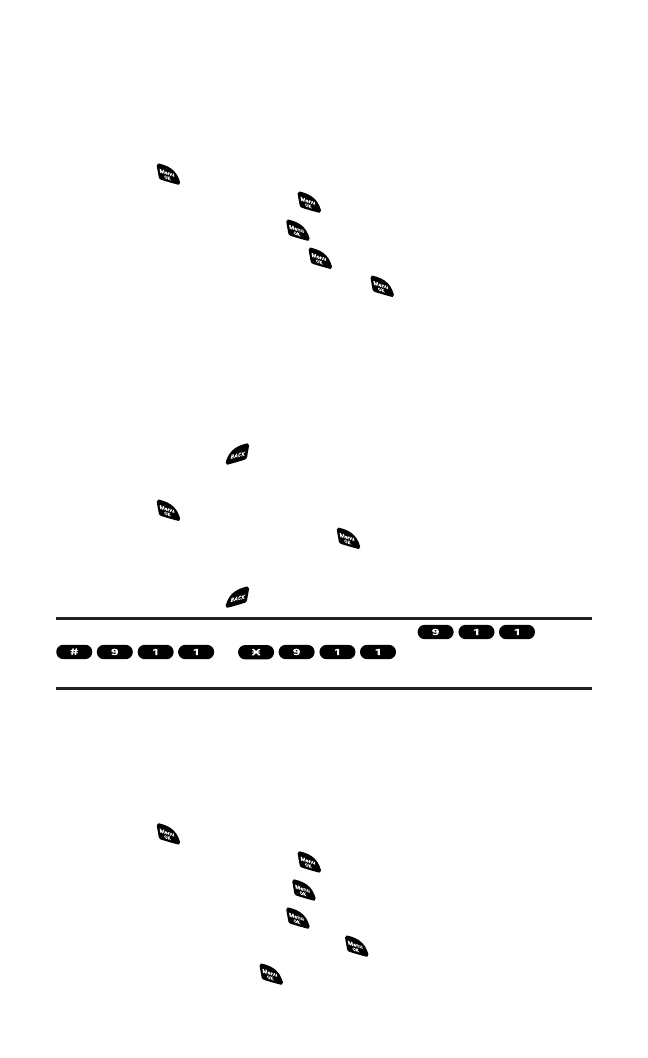
Display Language
You can choose to display your PCS Phone’s onscreen menus in
English or in Spanish.
To assign a language for the phone’s display:
1. Press to access the main menu.
2. Select Settingsand press .
3. Select Othersand press .
4. Select Languageand press .
5. Select Englishor Españoland press .
Setting Key Guard
Setting Key Guard helps you avoid accidental key presses without
blocking incoming calls or messages.This feature can only be
activated when your phone is in standby mode.
To activate Key Guard:
ᮣ
Press and hold .
– or –
1. Press to access the main menu.
2. Highlight Key Guardand press .
To deactivate Key Guard:
ᮣ
Press and hold .
Tip:When Key Guard is set, only Emergency numbers ( ,
, or ) may be dialed or played
using Key Press Echo.
Setting Up Key Press Echo
With this feature,your phone echoes the number when you press the
keypad. This feature is available when you are in standby mode.
To start Key Press Echo:
1. Press to access the main menu.
2. Select Settingsand press .
3. Select Soundsand press .
4. Select Othersand press .
5. Select Key Press Echo and press .
6. Select Onand press .
Section 2B: Controlling Your Phone’s Settings 57


















