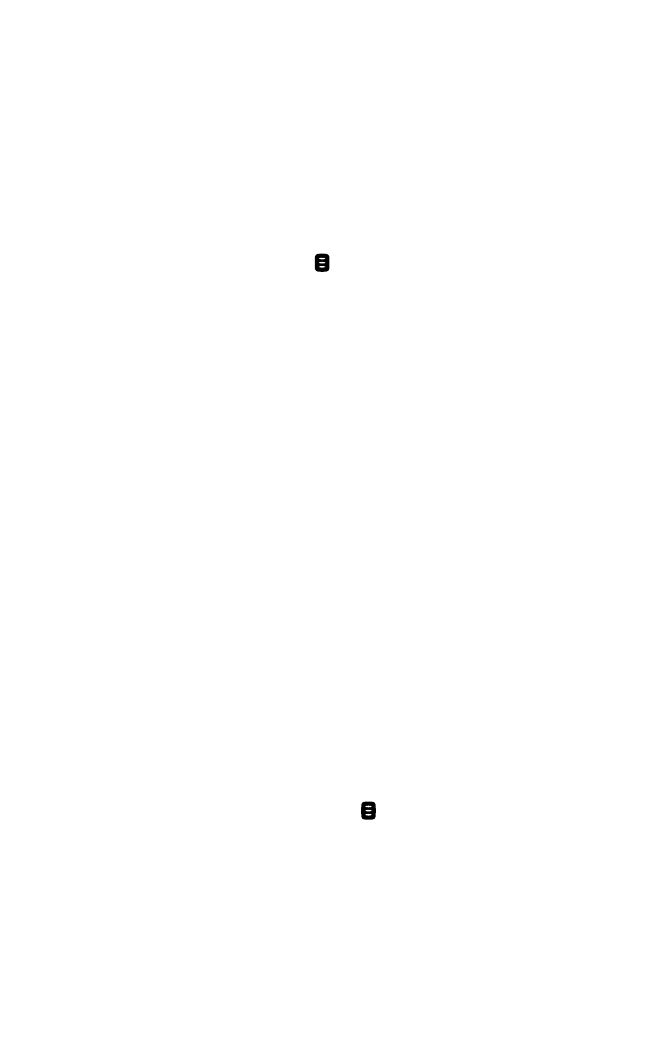
PreparingYour Phone for PCS Ready Link Service
The first time you use your PCS Vision Ready Link Phone, your phone
must identify itself and make itself available to the Ready Link network.
1. When you activate PCS Ready Link for the first time,you will be
prompted to activate Ready Link service. Press OK(left softkey)
to activate. (You will see “Preparing Ready Link service... Please
wait.”)
2. Press R-Link(right softkey)or the Ready Link/Recorder button
on the side of your phone ( ). (The PCS Ready Link Help
message will appear.)
3. Press Yes (left softkey)to read a brief introduction to PCS Ready
Link,and press Next(left softkey)to continue through the tutorial.
Your phone is now ready to make and receive PCS Ready Link calls.
Ready Link Call Alerts
There are several ways your PCS Phone alerts you during PCS Ready
Link calls.
When you make or receive a PCS Ready Link call:
ⅷ
The phone sounds (depending on the Ringer Type and Ringer
Volume setting).
ⅷ
The backlight illuminates.
ⅷ
The screen displays a PCS Ready Link call message.
ⅷ
The other party’s PCS Ready Link number and name (if available)
are displayed.
ⅷ
The screen displays who has the floor.
The status of a PCS Ready Link call:
ⅷ
The Green LED On indicates you have the floor and may speak.
ⅷ
The Red LED On indicates another contact has the floor.
ⅷ
The LED Off indicates the floor is open. (You can take the floor
and speak by pressing and holding .)
Section 2J: Using PCS Ready Link 131


















