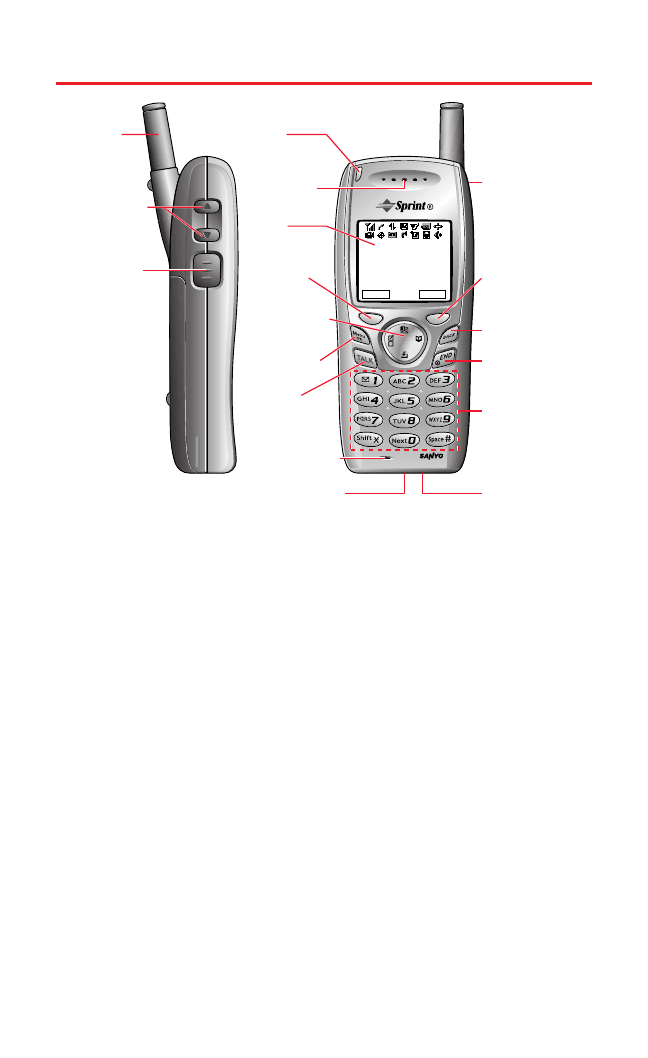
Front View of Your Phone
Key Features
1. Antenna: Fully extend the antenna for the best reception.
2. Side Volume Keys: Let you adjust the receiver volume during a
call or ringer volume in standby mode.
3. Ready Link/Recorder Button:Allows you to access the PCS Ready
Link List or Voice Recorder menu. (See “Using PCS Ready Link”
on page 129 or “Using the Voice Recorder” on page 119.)
4. LED Indicator: Shows your phone’s connection status at a glance.
5. Earpiece:Lets you hear the caller’s voice.
6. LCD (display): Displays the phone’s main menu,features,modes,
etc.
7. Softkey (left): Lets you select the menu corresponding to the
bottom left line on the LCD.
Sprint
Apr 12, 04 (Mon)
12:30pm
Speaker R-Link
17. Softkey
(right)
3. Ready Link/
Recorder
Button
2. Side Volume
Keys
7. Softkey
(left)
10. TALK
8. Navigation
Key
9. Menu/OK
6. LCD
(display)
12. Accessories
Connector
13. Charger Jack
4. LED
Indicator
1. Antenna
5. Earpiece
11.
Microphone
18. Headset Jack
16. BACK
15. END/POWER
14. Keypad
Section 2A: Your PCS Vision Phone – The Basics 10


















