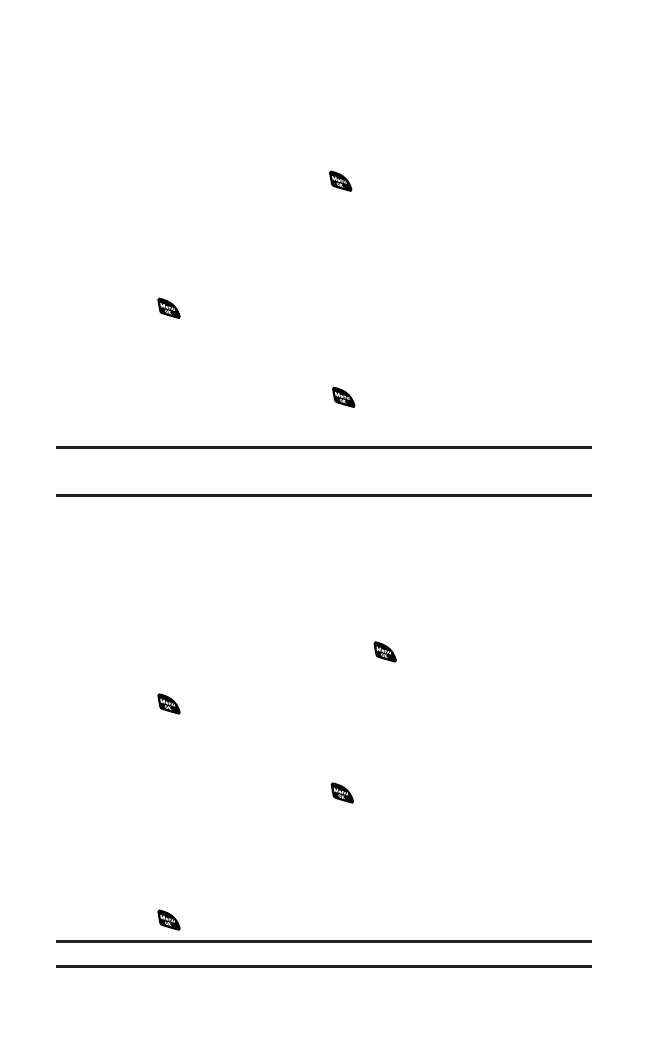
Entering Symbols, Numbers,Preset Suffixes,and
Smileys
To enter symbols:
1. In a text entry field,press Mode (right softkey).
2. Highlight SYMBOLand press .
3. Highlight the line that includes your desired symbol.
4. Press the corresponding key (1-8) with each symbol.
– or –
Highlight your desired symbol by using the navigation key and
press .
To enter numbers:
1. In a text entry field,press Mode (right softkey).
2. Highlight NUMBERand press .
3. Press the corresponding number key to enter the number.
Shortcut:Press and hold the corresponding number key to enter the number
directly in alphabet mode or T9 mode.
To enter preset suffixes
The Preset Suffix menu is a preprogrammed list of common prefixes,
suffixes, and punctuation strings (for example,“www.”,“.com”, and
“//”)designed to make text entry easier and more efficient.
1. In a text entry field,press Mode (right softkey).
2. Highlight PRESET SUFFIXand press .
3. Highlight your desired word by using the navigation key and
press .
To enter “emoticons”(smileys):
1. In a text entry field,press Mode (right softkey).
2. Highlight SMILEYSand press .
3. Highlight the line that includes your desired smiley.
4. Press the corresponding key (1-4) with each smiley.
– or –
Highlight your desired smiley by using the navigation key and
press .
Note:PRESET SUFFIXand SMILEYSdo not apply in PCS Ready Link mode.
Section 2A: Your PCS Vision Phone – The Basics 32


















