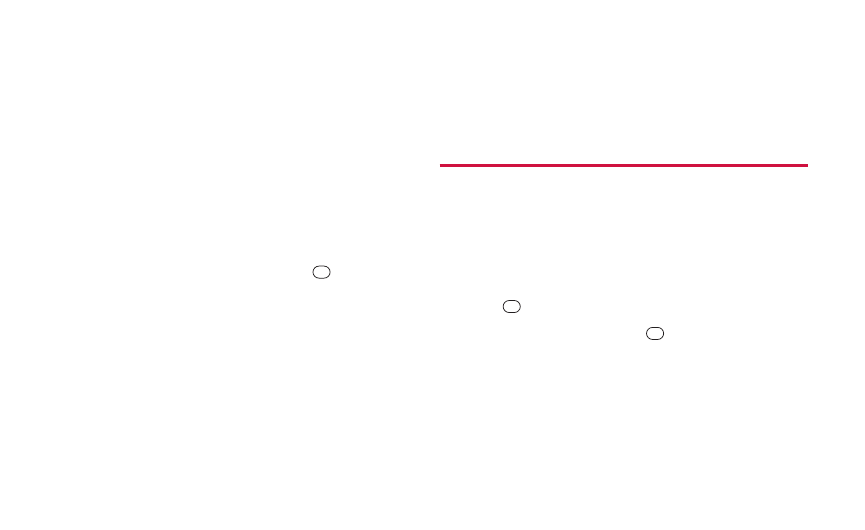
38 2B. Settings
Managing Preset Messages
Your phone is loaded with 20 preset messages to help make
sending text messages easier. Customize or delete these
messages, such as “Where are you?,” “Let’s get lunch,” and
“Meet me at” to suit your needs, or add your own messages to
the list.
To edit or delete a preset message:
1. From standby mode, pressMESSAGES(left softkey) >
Settings>Preset Messages. The list of preset
messages will be displayed.
2. To edit or delete a message, highlight it and press
OPTIONS (right softkey).
3. Select Edit, edit the message, and press .
– or –
Select Delete> YES(left softkey) to delete the message.
(You can also reset all messages by selecting Reset all
messages>YES [left softkey].)
To change the language of the preset message:
1. From standby mode, pressMESSAGES(left softkey) >
Settings>Preset Messages.
2. Press OPTIONS(right softkey) >Select Language.
3. Select Englishor Spanish.
Airplane Mode
Airplane Modeallows you to use many of your phone’s
features, such as games and voice memos, when you are in an
airplane or in any other area where making or receiving calls or
data connection is prohibited. When you set your phone to
Airplane Mode, it cannot send or receive any calls or access
online information.
1. Press >Settings>More... >Airplane Mode.
2. Read the disclaimer and press .
3. Select On or Off.
While in Airplane Mode, your phone’s screen will display
“Phone Off.”
PLS_Sanyo 2700_UG (080509)_PLS_UG 2009/08/05 19:37 ページ 38


















