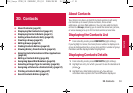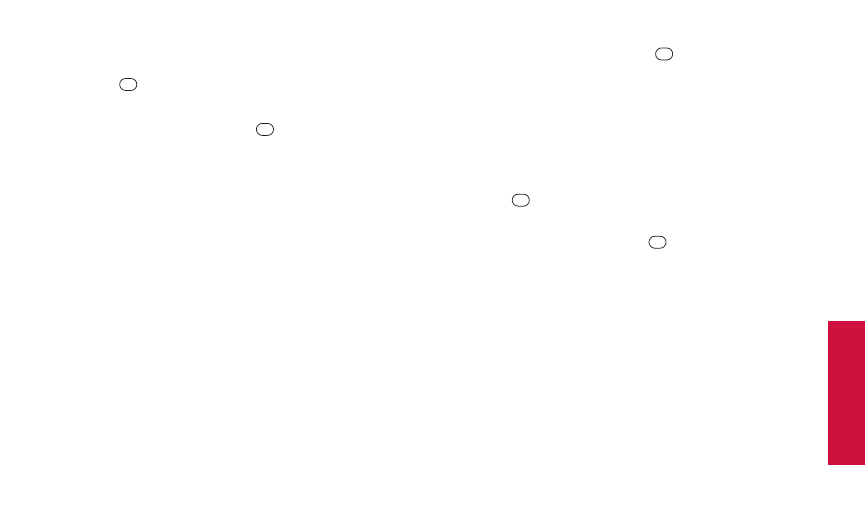
2B. Settings 45
Deleting Phone Content
Use the Security menu to quickly delete all the content you
have created or stored in your phone.
1. Press >Settings>More... >Security>
Delete/Reset.
2. Highlight an option and press .
Ⅲ
Delete Web Cookiesto delete all Web cookies (data
saved in your phone by sites you have visited).
Ⅲ
Delete Web History to delete all saved Web addresses
of sites you have visited.
Ⅲ
Delete Web Cacheto delete all Web page information
saved in your phone.
Ⅲ
Delete Contactsto delete all of your Contacts entries.
Ⅲ
Delete My Stuff to delete all items you have
downloaded to your phone.
Ⅲ
Delete Photosto delete all pictures saved in your
phone.
Ⅲ
Delete Voice Datato delete all voice data and call
memos saved in the phone.
Ⅲ
Delete Messageto delete all messages (including
locked ones) in your phone and entries in the Recent List,
and to reset all preset messages.
Ⅲ
Delete Calendar Eventsto delete all scheduled events
(including secret ones).
3. Read the disclaimer and press >YES(left
softkey
).
Resetting Your Phone and Deleting Stored
Data
This option lets you clear different types of personal
information stored on your phone, reset your phone to factory
settings, or both.
1. Press >Settings>More... >Security>
Delete/Reset.
2. Highlight an option and press .
Ⅲ
Reset Browserto clear your Web browser’s history,
favorites (bookmarks), cookies, error log, auto-complete
text, and URLs.
Ⅲ
Reset Picture Msg to clear your authentication ID for
your picture messaging account.
Ⅲ
Reset All Settings to restore all the factory default
settings. Contacts, history, calendar, and messages are
not affected.
Ⅲ
Reset Phoneto reset all settings and delete all data on
your phone.
Settings
PLS_Sanyo 2700_UG (080509)_PLS_UG 2009/08/05 19:37 ページ 45