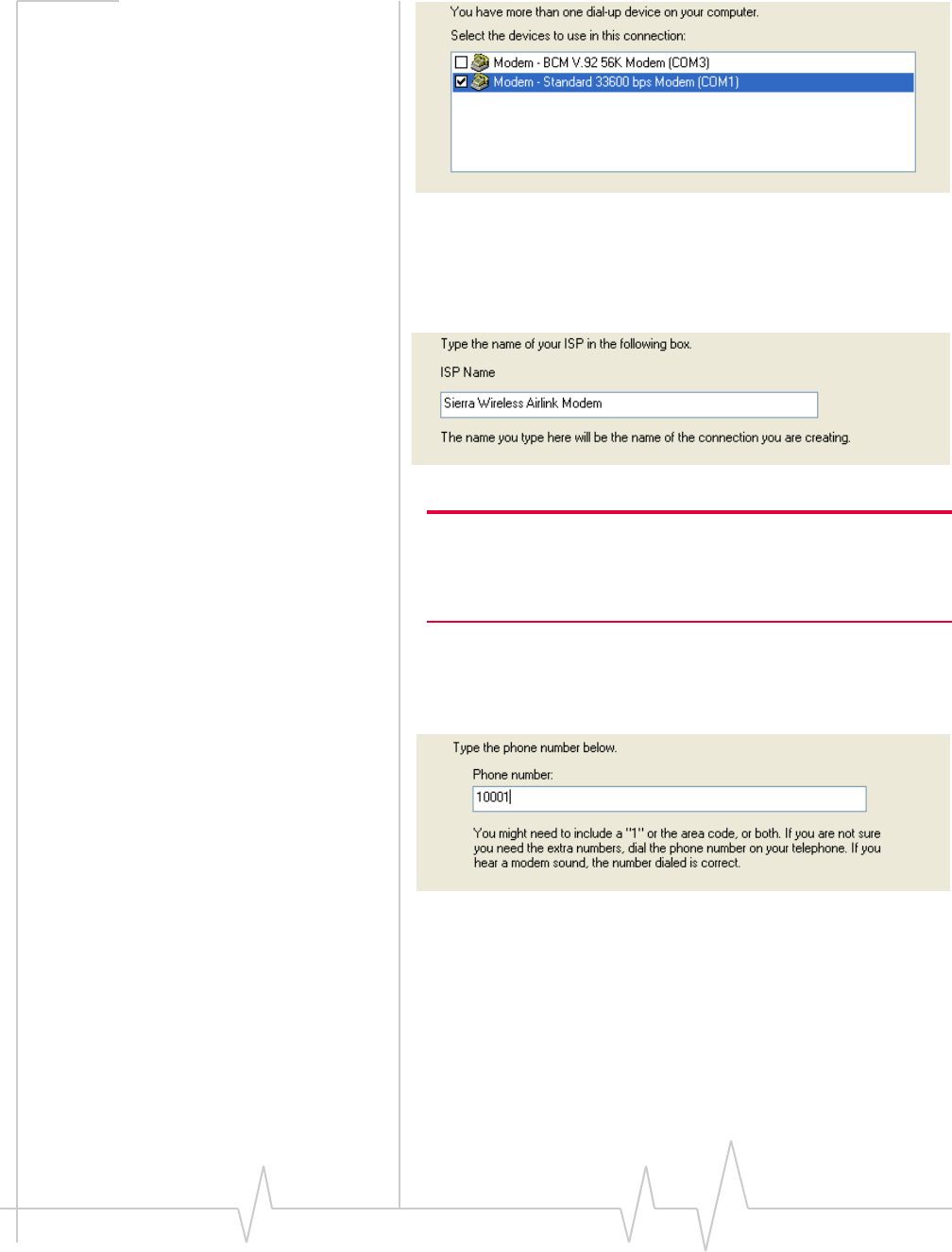
Windows Dial-up Networking (DUN)
Rev 3.0B Feb.08 156
Figure 3-16: New Connection: Select Modem
m. Typeinanamefortheconnection,suchasSierra
WirelessAirLinkModem.
n. SelectNext.
Figure 3-17: New Connection: Connection Name
Tip: The name provided here will not effect the connection in any
way. It is only a label for the icon. It can be the name of your wireless
service provider (Provider), your modem (Raven), or any other desig
-
nation for the connection.
o. Typein100 01asthephonenumberforthemodemto
dial.
p. SelectNext.
Figure 3-18: New Connection: Phone Number
q. Optional:Ifyouhavemultipleusersconfiguredfor
yourcomputer,youmaybepromptedfor Connection
Availability.IfyouselectMyuseonly,theaccount
currentlyloggedonwillbetheonlyoneabletouse
thisDUNconnection.
r. SelectNext.


















