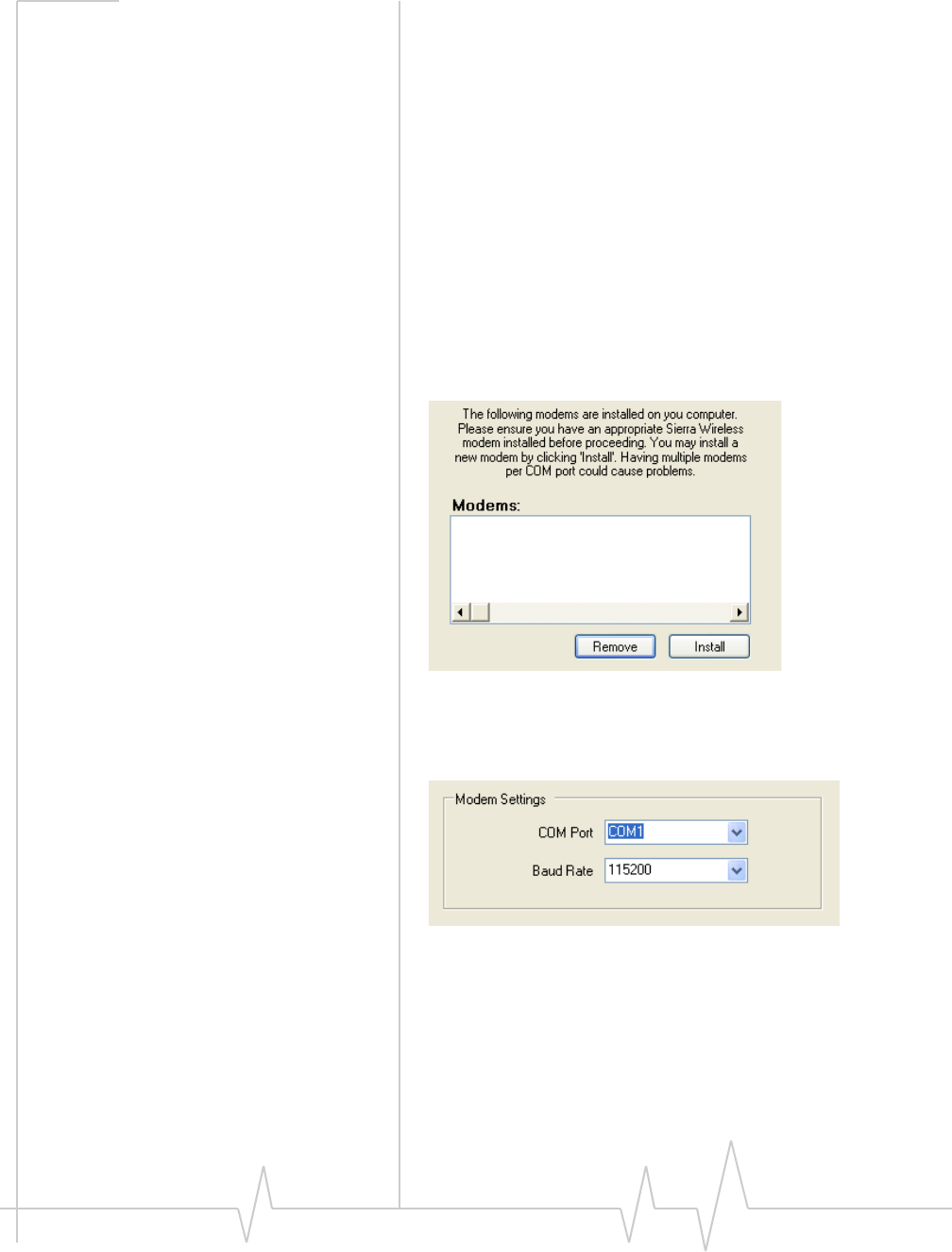
Raven 1x
26 20070914
7. Optional: Setting up a DUN
Connection
Dial‐upNetworking(DUN)allowsacomputerorotherdevice
tousetheserialportonaRaventoconnecttotheInternetor
privatenetworkjustlikeananalogmodemusingastandard
phoneline.TheSetupWizardwillinstalladriverforthe
Ravenandsetuptheconnection
betweenyourcomputerand
theRaven.Youwillneedtohaveadministratoraccessonthe
computerforthissectionoftheinstallation.
Ifyoualreadyhaveothermodemsinstalledonyourcomputer,
theywillbelistedontheSierraWirelessAirLinkModem
Installationscreen.Ifyouhaveothermodemsinstalledonyour
computerusingthesameserialport,theymayconflict.As
longasyoudonotintendtousethem,youcan
Removeother
modemsusingthismenu.
Figure 3-10: Setup Wizard : DUN driver
a. SelectInstalltobeginaddingthedriverfortheRaven
toyourcomputer.
Figure 3-11: Setup Wizard : DUN settings
b. TheCOMportandspeedshouldmatchthesettingsof
theRavenandwhereitwillbeconnected(default
settingswillbepre‐entered).
c. SelectNexttobeginthedriverinstallation.
d. YouwillseeaconfirmationboxfromMicrosoft
Windowstospecifyifyouwishtoinstallthisdriveron


















