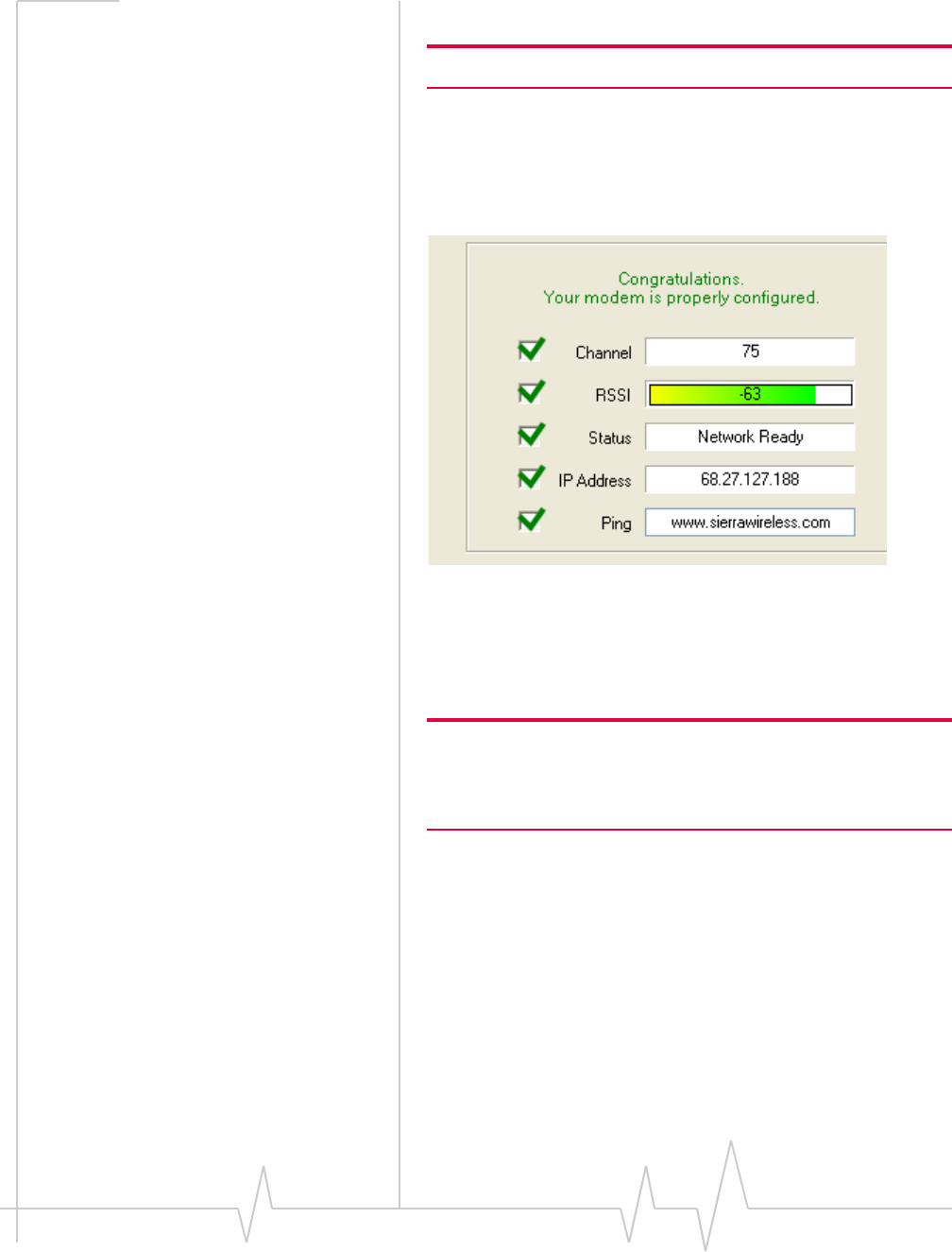
Activating your Raven on the TELUS Network
Rev 3.0B Feb.08 25
Figure 3-8: Setup Wizard : Signal Test
Tip:
6. Test Modem Setup
YourconnectionofyourRaventotheInternetistestedusing
theTELUScellularnetwork.
Figure 3-9: Setup Wizard: Connection Test
Greenchecksintheboxesindicatethetestsweresuccessful
andyourRavenisfunctioningproperly.Atthispointyour
modemisconfiguredandactivatedtoworkontheTELUS
network.
Note: These tests, depending on the strength of your signal, may take
a few minutes. Initially, while the tests are being performed, there may
be red Xs in the boxes. The Status line will give an indication of the
progress of the connection process.
IfTestModemSett ingsshowsthestatusofyourmodemis
“DataConnectionFailed‐WaitingforRetry”,“NoService”,
“NoCarrier”,“NetworkNegotiationFailed”,“Network
AuthenticationFailed”,“ModemNotRegistered”,ortheReg
Netlightonthemodemisnotlit,double‐checkyourdevice
activationinformationandreturntothe
ActivateModemstep
toreconfigureyourRaven.


















