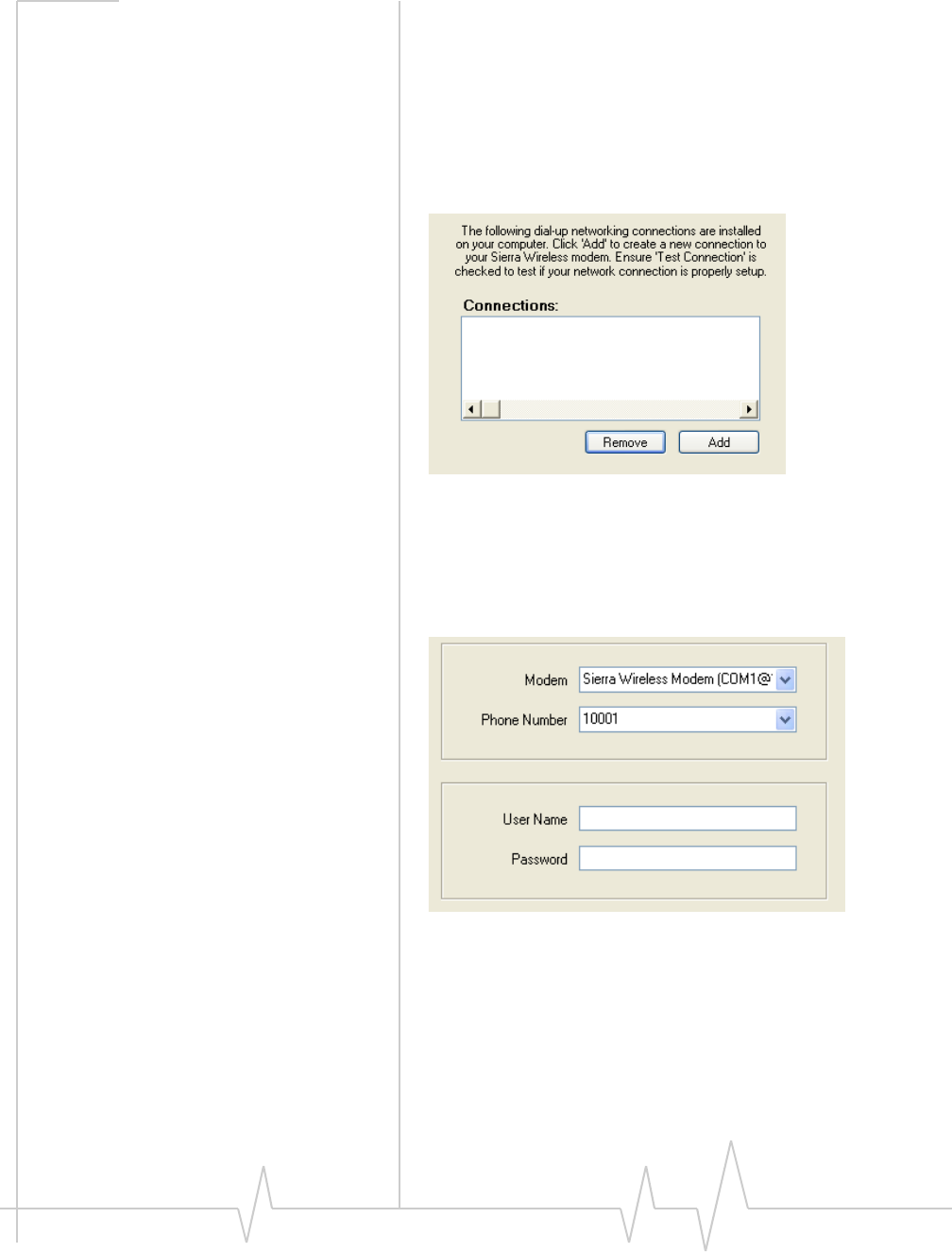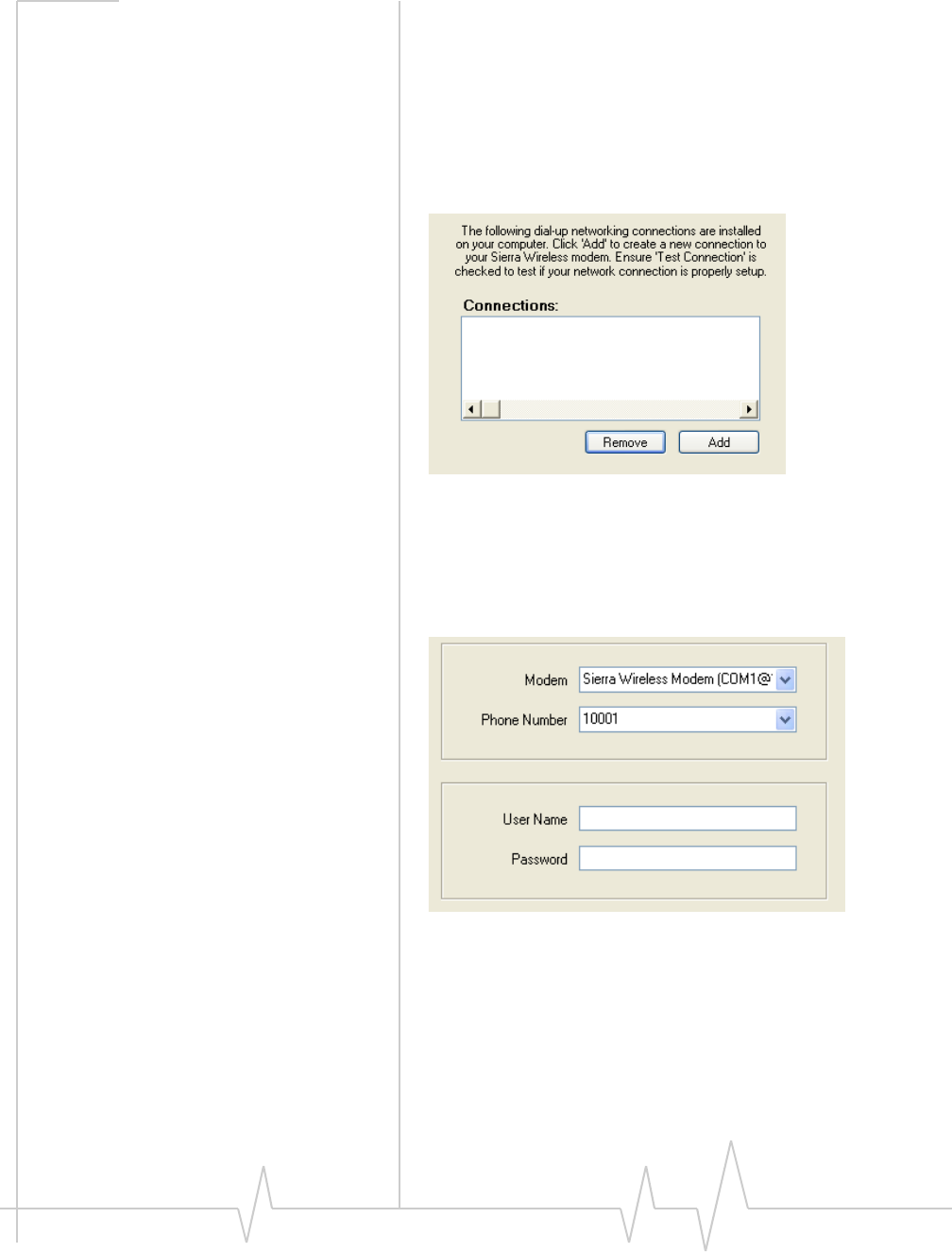
Activating your Raven on the TELUS Network
Rev 3.0B Feb.08 27
yourcomputer.SelectContinueAnywaytoinstallthe
driver.
e. Whenthedriverisinstalled,youwillreturntothe
Modeminstallationscreen.TheRavenshouldnowbe
listed(inadditiontoanyothermodeminstalledon
yourcomputer).
f. ClickNexttocontinuetoinstalltheDUNconfigu‐
ration.
Figure 3-12: Setup Wizard : DUN connections
IfyoualreadyhaveaDUNconnectioninstalledforadifferent
modem,itwillbelistedontheDial‐upNetworking
Connectionscreen.
g. SelectAddtocreateanewconnectionfortheRaven.
Figure 3-13: Setup Wizard : DUN settings
h. Fromthedropdownmenu,selectSierraWireless
modem.
i. Thedefaultsforthephonenumber,usernameand
passwordwillalreadybe entered.
j. SelectNexttobegintheinstall.