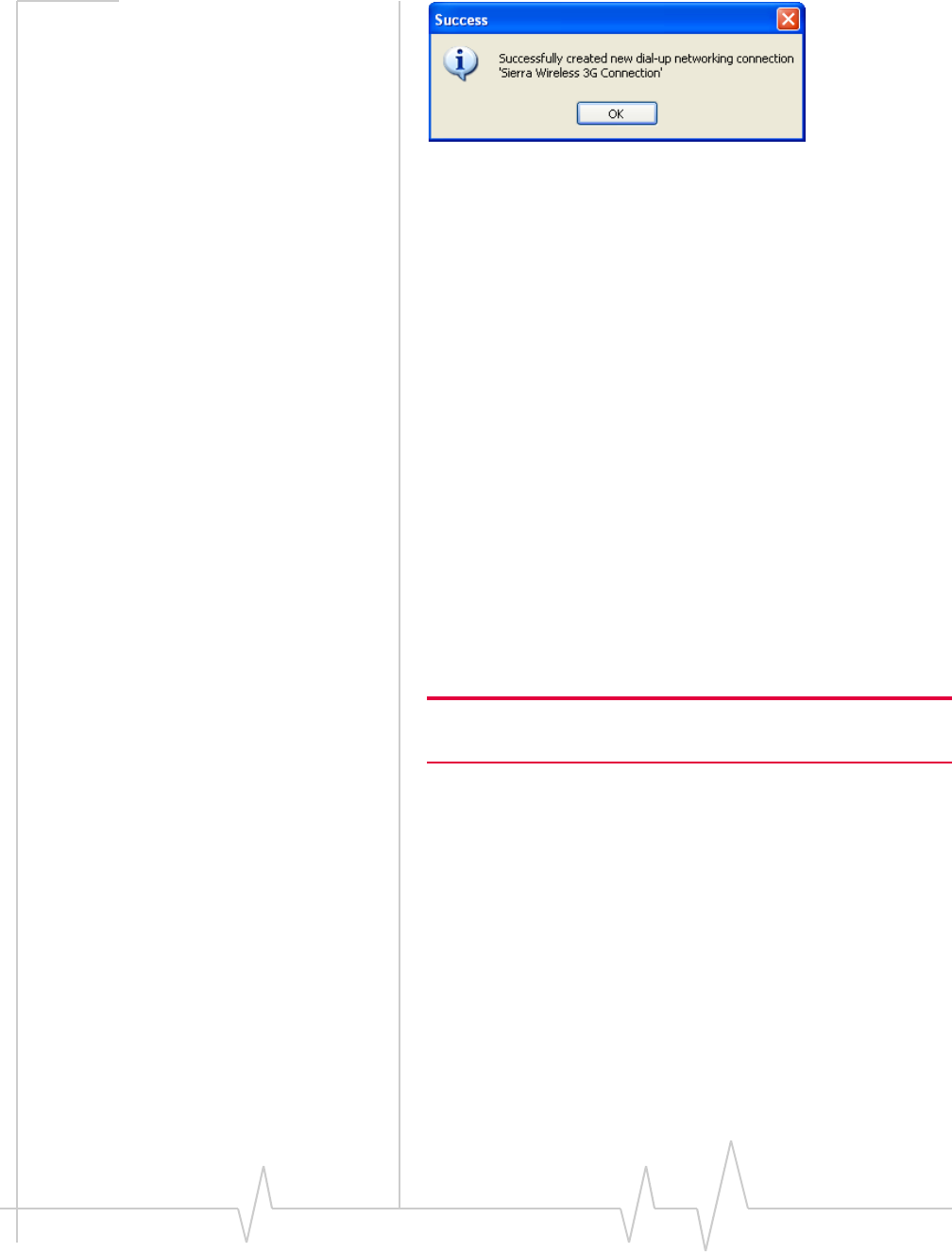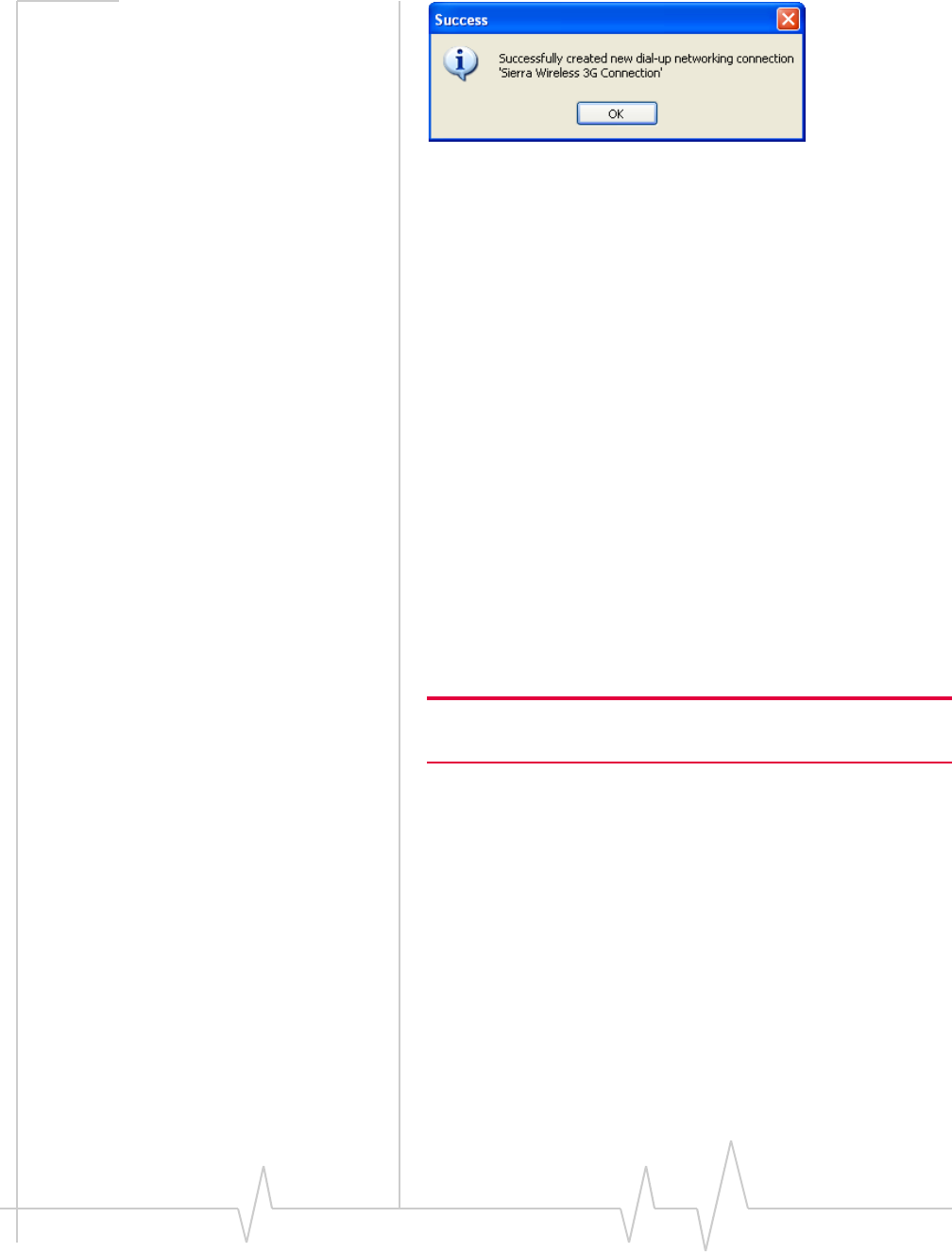
Raven 1x
28 20070914
Figure 3-14: Setup Wizard : DUN
AtthecompletionoftheDUNinstallation,youwillreturnto
theDial‐upNetworkingConnectionscreen.TheAirLink
modemshouldnowbelistedasaconnection.
YourmodemisnowreadytobeusedasaDUNdeviceforany
applicationsonyourcomputerneedinganetworkconnection.
IfyouhaveDUNinstalledformorethanonemodem,youwill
needtospecifyinyourapplicationwhichDUNtouse.Unless
itistheonlyDUN,your
Ravenmaynotbetheoneyour
computerseesasadefault.
Activating Using AT Commands
AnalternatemethodtoconfigureandactivateyourRavenis
byusingATcommandssentdirectlytothemodemwitha
terminalapplication(refertothetroubleshootingsection).This
methodisrecommendedonlyinsituationswheretheSetup
Wizardisnotavailableand/orwhentheconfigurationforthe
Ravenisunusual.
Caution: It is not possible to activate the Raven using either
AceManager or AceNet.
1. Settelnettimeoutinto20minutes.
AT*TELNETTIMEOUT=20
2. Savethetelnetsetting.
AT&W
3. VerifyALEOShasestablishedcommunicationtothe
internalhardware.
ATI3
4. Entertheactivationcommandappropriateforyourtypeof
account.TheSIDandNIDareoptionalandonlyrequired
ifyouraccounttypeusesthem.
· IfyouhavethesamenumberfortheMINandMDNor
MSID:
AT*PROVISION=MSL,MDN[,SID,NID]