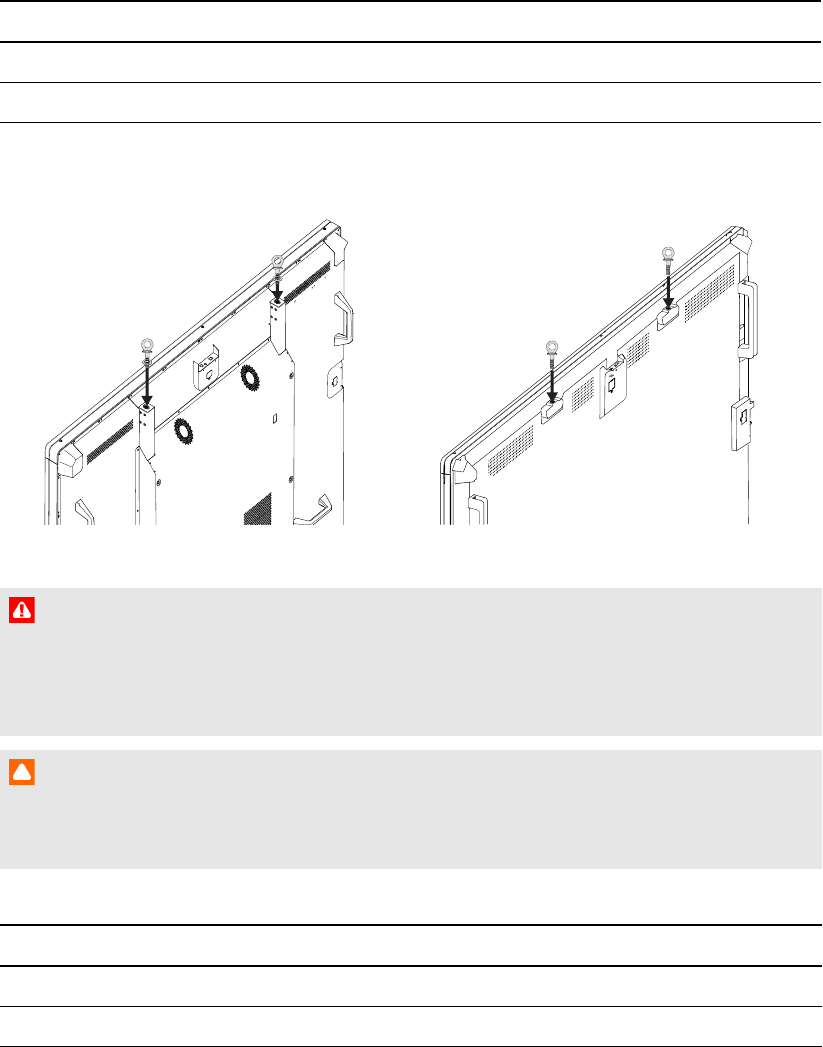
C H A P T E R 2
Mountingyour interactiveflatpanel
14 smarttech.com/kb/170446
l Refer to local building codes to ensure the wall can support the weight of the interactive flat
panel and mounting equipment.
Models Weight (lb.) Weight (kg)
8070i-G4-SMP 205 93
8084i-G4-SMP 260 118.3
l Attach the included eyebolts and washers to assist in mounting, and remove them after you
mount the interactive flat panel.
8070i-G4-SMP 8084i-G4-SMP
W A R N I N G
Do not attempt to mount or carry the interactive flat panel using your own strength because it
could fall and cause personal injury. Attach a lifting device to the included eyebolts to lift and
carry the interactive flat panel.
C A U T I ON
Hand-tighten the eyebolts. If you over-tighten the eyebolts and damage the threads, you will
be unable to remove the eyebolts.
l Use a standard VESA mounting plate (not included) to mount the interactive flat panel on a wall.
Models Mounting plate
8070i-G4-SMP 800 mm × 400 mm
8084i-G4-SMP 600 mm × 400 mm


















